We provide LimitlessLED online (apkid: apple.com.limitlessdesigns.limitlessled) in order to run this application in our online Android emulator.
Description:
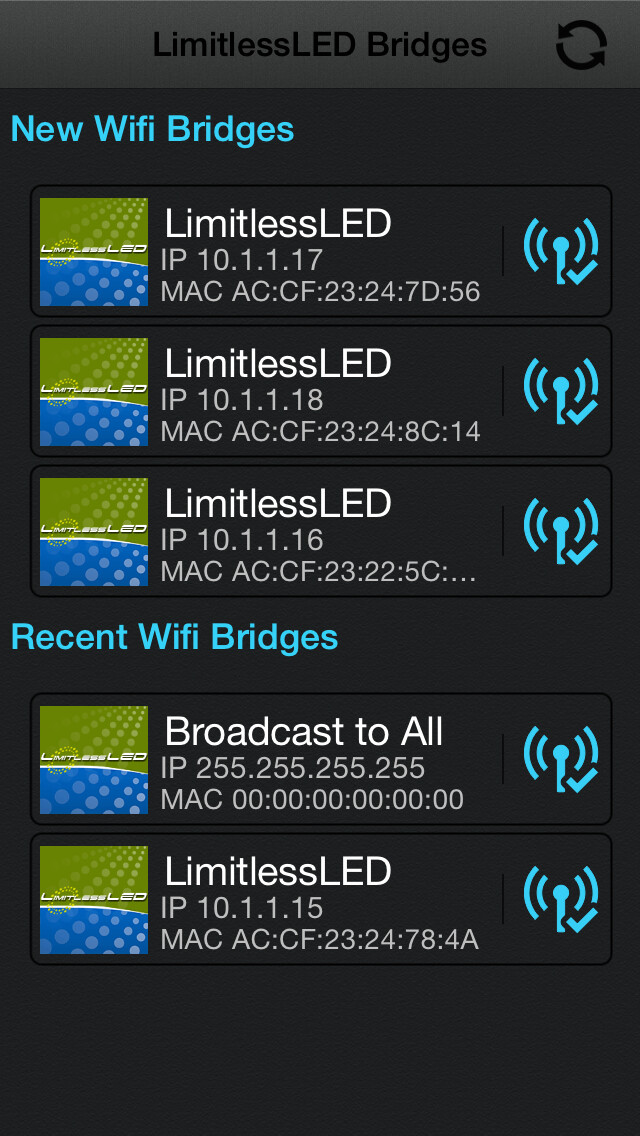
iPhone app LimitlessLED download it using MyAndroid.
Control the lights in your house using your iPhone or iPad.
Incredibly easy to set-up.
Simply replace your existing bulbs, no wiring or electricians, download and install the app and you are good to go.
Order your smartbulbs from www.limitlessled.com
LimitlessLED is the first affordable wireless light bulb built for the 21st century.
New Smart-Tech With Color.
Containing warm white, cool white or full color capability in a single light bulb.
Gradually change between colors and brightness.
Personalized lighting to suit your mood.
Ease of setup Using iPhone
- Select the WiFi access point in your iPhone
- Run this LimitlessLED iPhone App
- Turn the light bulb wall switch on and within 2 seconds press a Channel On button (for ww/cw Lights) or S+ button (for RGBW Lights) on the screen that you wish to synchronize the light bulb with.
WHITE MODE:
To turn back to FULL white, long press and hold the ON button for 1 second.
Increase Disco Speed (S+ and S-)
Disco mode features (M+ and M-)
1.
Static white color.
(or Long press and hold ON)
2.
White color smooth change.
3.
All colors smooth change.
4.
Red / Green / Blue colors smooth change.
5.
Seven Colors
6.
Three Colors
7.
Red / Green
8.
Red / Blue
9.
Blue / Green
10.
White Blink
11.
White Strobe
12.
Red Blink
13.
Red Strobe
14.
Green Blinks
15.
Green Strobe
16.
Blue Blinks
17.
Blue Strobe
18.
Yellow Blinks
19.
Yellow Strobe
20.
All of the above in an endless cycle,
MyAndroid is not a downloader online for LimitlessLED. It only allows to test online LimitlessLED with apkid apple.com.limitlessdesigns.limitlessled. MyAndroid provides the official Google Play Store to run LimitlessLED online.
©2025. MyAndroid. All Rights Reserved.
By OffiDocs Group OU – Registry code: 1609791 -VAT number: EE102345621.
