We provide Forethumb online (apkid: apple.com.kyome.morsekeyboardex) in order to run this application in our online Android emulator.
Description:
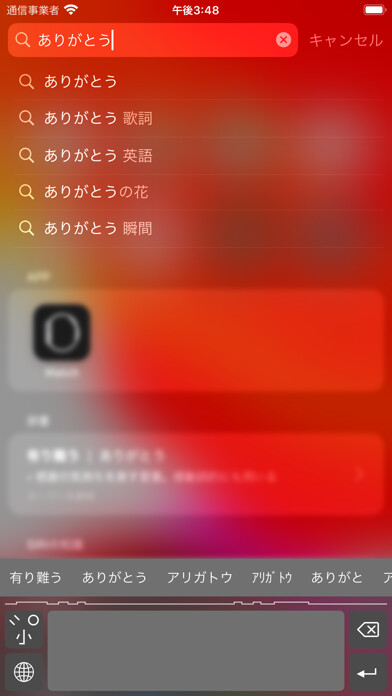
iPhone app Forethumb download it using MyAndroid.
Forethumb enables you to input characters on your iOS device with morse code.
You can type sentences blindfold, if you memorized morse code for forethumb.
[Function]
- You can switch on/off of the sine wave sound.
- You can change the sound volume.
- You can change the frequency of the sine wave.
- You can change the default gap length.
[Functional limitations]
- The characters that you can enter are alphabets, numbers, some symbols, and Japanese.
[Attention]
- You have to do the additional procedure of Forethumb to use it.
(Preferences -> General -> Keyboard)
- Then, you also have to turn on the Full Access for Forethumb.
* Please dont worry; we do not collect your data at all.
[Support]
- Please do not hesitate to contact us for any defect reports or questions/requests.
- I will consider any requests about additional function.,
MyAndroid is not a downloader online for Forethumb. It only allows to test online Forethumb with apkid apple.com.kyome.morsekeyboardex. MyAndroid provides the official Google Play Store to run Forethumb online.
©2025. MyAndroid. All Rights Reserved.
By OffiDocs Group OU – Registry code: 1609791 -VAT number: EE102345621.
