We provide FastCopy-Fast input online (apkid: apple.com.kollway.copy) in order to run this application in our online Android emulator.
Description:
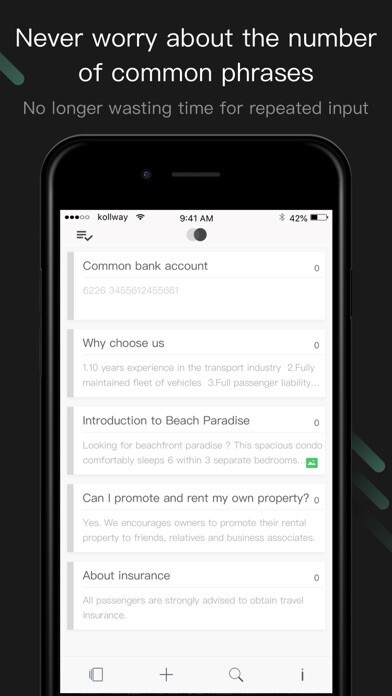
iPhone app FastCopy-Fast input download it using MyAndroid.
In work and life, we often use mobile phones to answer various questions.
The answers to most of the questions are the same, but you must enter them repeatedly and send them.
If you need to send a picture for explanation, you have to go through the album to find it, which takes time and effort.
FastCopy allows text and pictures to be shared to the people you need as quickly as possible.
# Special function :
1.
Copy text and pictures with one click
2.
Merge and copy multiple common words
3.
Generate long pictures and send them
4.
Automatically sort according to copy habits
5.
Classification management
6.
iCloud multi-device synchronization
# Why choose FastCopy?
[Traditional copy process]:
1.
Open a memo or other application that records text
2.
Long press
3.
Wait for the selection box to pop up
4.
Click Select
5.
Drag the cursor to enclose the text you want to copy
6.
Wait for the selection box to pop up
7.
Click Copy
8.
Oops, the click is wrong and it becomes cut.please repeat step 2.
[FastCopy copy process]:
1.
Open
2.
Click to copy
Obviously, FastCopy is faster and more convenient, which is the huge meaning of its existence: small applications, big effects.
-------------
IdeaTiny produced: Even the smallest demand has real value
Contact the interesting ones [email protected],
MyAndroid is not a downloader online for FastCopy-Fast input. It only allows to test online FastCopy-Fast input with apkid apple.com.kollway.copy. MyAndroid provides the official Google Play Store to run FastCopy-Fast input online.
©2025. MyAndroid. All Rights Reserved.
By OffiDocs Group OU – Registry code: 1609791 -VAT number: EE102345621.
