We provide Quick keyboard - Auto Reply online (apkid: apple.com.keyboardautoproject.zom) in order to run this application in our online Android emulator.
Description:
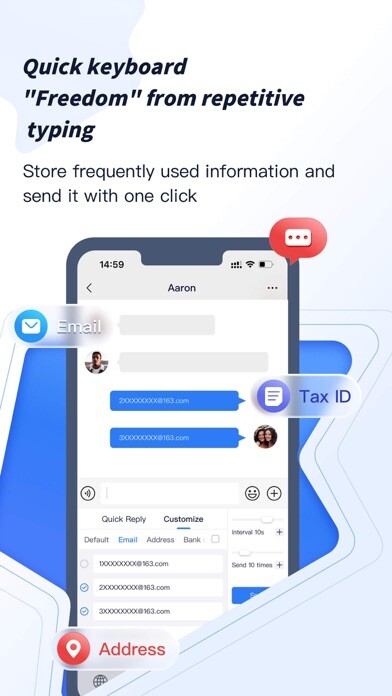
iPhone app Quick keyboard - Auto Reply download it using MyAndroid.
Quick keyboard, an intelligent artifact that allows you to send one-click in many communication occasions, eliminating the need for brains and repeated input
Function:
1: Support repeated sending of information, support setting interval time, sending times, etc.
2: Support custom keyboard content and classification.
Also supports icloud data backup
3: Built-in a variety of keyboard content to meet daily use.
4: Support single and multiple sending.
smarter
5: Support dark mode to protect eyes.
installation method:
1.
Open the app after installation
2.
Open the phone system to set the universal keyboard
2.1 point keyboard
2.2 Click to add input method
2.3 Select shortcut keyboard
Works with:
Roblox
iMessage
Tiktok
Snapchat
Many more!
The input method specially designed for automatic reply and repeated input crowd, you are worth sharing!,
MyAndroid is not a downloader online for Quick keyboard - Auto Reply. It only allows to test online Quick keyboard - Auto Reply with apkid apple.com.keyboardautoproject.zom. MyAndroid provides the official Google Play Store to run Quick keyboard - Auto Reply online.
©2025. MyAndroid. All Rights Reserved.
By OffiDocs Group OU – Registry code: 1609791 -VAT number: EE102345621.
