We provide Insta360Player-360° panoramic content player online (apkid: apple.com.insta360.insta360player) in order to run this application in our online Android emulator.
Description:
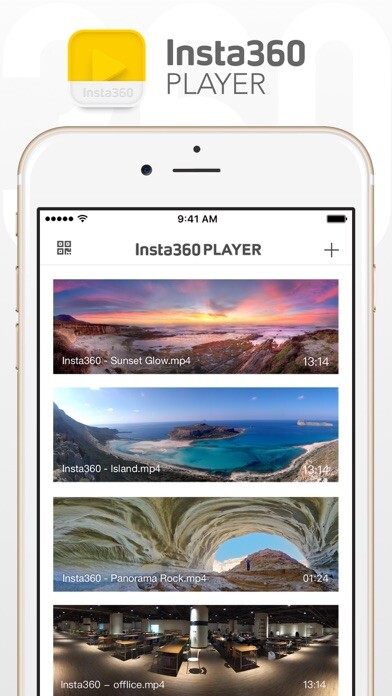
iPhone app Insta360Player-360° panoramic content player download it using MyAndroid.
How do you add content with iTunes
1.Connect your iOS device to your computer, open iTunes, and select Your Devices from the tool bar at the top.
2.Select Applications from the menu on the left.
Chose Insta360Player from the list of applications under File Sharing at the bottom right.
3.Click add in the bottom right corner or simply drag the content over the application folder.
4.Currently supports insp, insv, and mp4, mov, jpg, and png files with a screen ratio of 2: 1Also supports 180 3D contents with a left-right screen ratio of 1: 1 and 360 3D contents with a up-down panoramic screen ratio of 2: 1,
MyAndroid is not a downloader online for Insta360Player-360° panoramic content player. It only allows to test online Insta360Player-360° panoramic content player with apkid apple.com.insta360.insta360player. MyAndroid provides the official Google Play Store to run Insta360Player-360° panoramic content player online.
©2025. MyAndroid. All Rights Reserved.
By OffiDocs Group OU – Registry code: 1609791 -VAT number: EE102345621.
