We provide Inboard Vision online (apkid: apple.com.inboardtechnology.inboard) in order to run this application in our online Android emulator.
Description:
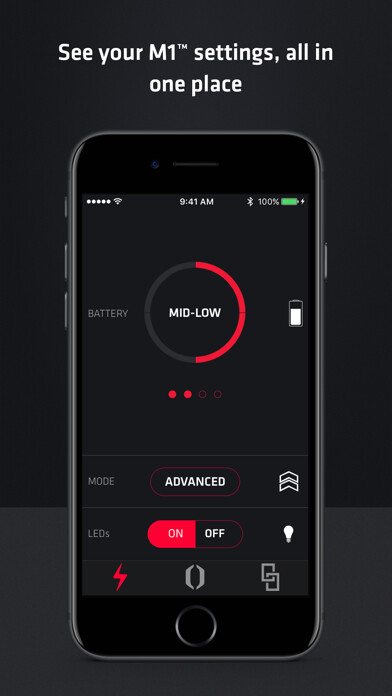
iPhone app Inboard Vision download it using MyAndroid.
Inboard Vision keeps you in control of every aspect of your Inboard M1 Electric Skateboard.
Adjust settings, view battery levels, use the Touch Throttle in place of the RFLX Remote, and upgrade your M1 to the latest firmware, all through an intuitive and simple user interface.
Adjust M1 settings and view stats, all in one place
Easily check PowerShift Battery level
Change your Riding Mode with a swipe
Enable and disable M1 LEDs
No remote, no problem! Control your M1 from the app
Touch Throttle screen allows you to control the M1 directly from your iPhone
Never miss a session, even if your RFLX Remote is charging
Quickly update the firmware on your M1
Get notified immediately when new firmware is available
Wirelessly update M1 and RFLX Remote firmware for increased performance and efficiency
Easily find answers to all M1 related questions
Direct access to Inboard Help Center articles and videos
Get started fast with the M1 Quickstart Guide
Other topics include riding how-tos, maintenance and troubleshooting tips
Contact Inboard Customer Support directly from the app
Cant find it in the Help Center? Contact us directly through the app,
MyAndroid is not a downloader online for Inboard Vision. It only allows to test online Inboard Vision with apkid apple.com.inboardtechnology.inboard. MyAndroid provides the official Google Play Store to run Inboard Vision online.
©2025. MyAndroid. All Rights Reserved.
By OffiDocs Group OU – Registry code: 1609791 -VAT number: EE102345621.
