We provide FITEL SMART APP online (apkid: apple.com.furukawaelectric.fsa) in order to run this application in our online Android emulator.
Description:
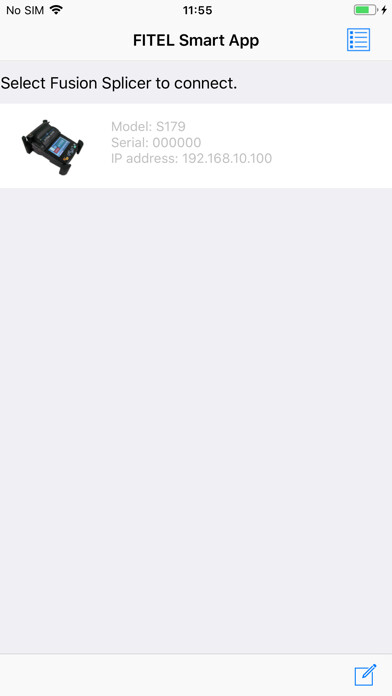
iPhone app FITEL SMART APP download it using MyAndroid.
This application can control FITEL fusion splicer via Wi-Fi.You can edit fusion programs or heater programs, browse historical data, update firmware.
-Supported Fusion Splicer-
S179 / S185PM / S185LDF / S185HS / S124M4 / S124M8 / S124M12
-Supported WiFi dongle-
TP-LINK TL-WN725N
- How to use -
1.
Turn on the fusion splicer that Wi-Fi dongle is connected.
2.
Touch Wi-Fi icon.
3.
Input the Wi-Fi connection settings and confirm that the fusion splicer is connected to Wi-Fi.
4.
Wait for displaying the splicer icon in this app.
5.
Touch the splicer icon you want to connect.,
MyAndroid is not a downloader online for FITEL SMART APP. It only allows to test online FITEL SMART APP with apkid apple.com.furukawaelectric.fsa. MyAndroid provides the official Google Play Store to run FITEL SMART APP online.
©2025. MyAndroid. All Rights Reserved.
By OffiDocs Group OU – Registry code: 1609791 -VAT number: EE102345621.
