We provide Always on Display Clock online (apkid: apple.com.esc.oledxclock) in order to run this application in our online Android emulator.
Description:
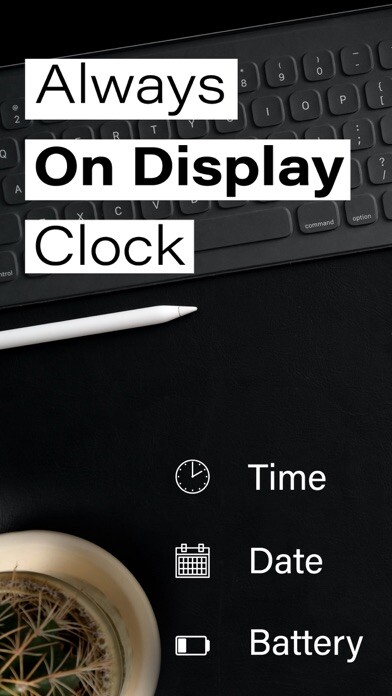
iPhone app Always on Display Clock download it using MyAndroid.
If you always require to look at a clock while working or you want to see the time easily when you wake-up from sleep without unlocking your mobile then this app is useful for you.
In Always on Display Clock app, the display of phone will always stay on with a clock on it.
On the display along with the clock, it also shows date, day, and battery percentage.
Always on Display Clock app has the following things to customize and make your clock look good on your phones display:
1) Clock Theme:
- Here you will get a variety of beautiful clock themes.
2) Description:
- Here you can write any good quote or sentence and it will get displayed along with the clock.
3) Background:
- Here you can choose a background for the clock.
4) Font Color:
- Here you will see an RGB color disk and you have to pick a font color from it.
5) Icon:
- Here you will see cool icons that you can add on your phones display along with the clock.
In this app, you can also set an alarm and you can repeat an alarm, write a name for the alarm, select an alarm tone, and snooze the alarm.
Use our app and keep your phones display always on with our stylish clocks on it.,
MyAndroid is not a downloader online for Always on Display Clock. It only allows to test online Always on Display Clock with apkid apple.com.esc.oledxclock. MyAndroid provides the official Google Play Store to run Always on Display Clock online.
©2025. MyAndroid. All Rights Reserved.
By OffiDocs Group OU – Registry code: 1609791 -VAT number: EE102345621.
