We provide Epson TM Utility online (apkid: apple.com.epson.tmutl) in order to run this application in our online Android emulator.
Description:
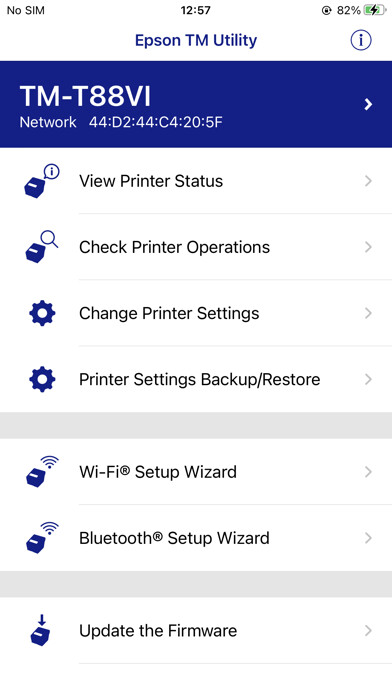
iPhone app Epson TM Utility download it using MyAndroid.
This app enables you to setup wireless connection, configure printer settings and print sample receipts from iPhone, iPad and iPod touch to a Epson receipt printer as below.
Supported Printers
-TM-H6000V
-TM-L90 Liner-Free Label Printer Model
-TM-L100
-TM-m10
-TM-m30
-TM-m30II
-TM-m30II-H
-TM-m30II-S
-TM-m30II-SL
-TM-m30II-NT
-TM-m30III
-TM-m30III-H
-TM-m50
-TM-m50II
-TM-P20
-TM-P20II
-TM-P60
-TM-P60II
-TM-P80
-TM-P80II
-TM-T20II
-TM-T20II-m
-TM-T20III
-TM-T70II
-TM-T82III
-TM-T88V
-TM-T88VI
-TM-T88VI-iHUB
-TM-T88VII
-TM-U220 Wi-Fi
Supported Customer Displays
-DM-D30
-DM-D70
Features
-Print sample receipt
-Print customized receipt
-Observe printer status
-Configure printer settings
-Quick pairing by QR code
-Easy print by QR code
-Easy print by iBeacon (TM-T88VI/TM-T88VI-iHUB/TM-H6000V)
-Printer Settings Backup/Restore (TM-T88VII/TM-L100/TM-P20II/TM-P80II/TM-m30III/TM-m30III-H/TM-m50II)
-Setup wizard (Wireless LAN / Bluetooth)
-Firmware update,
MyAndroid is not a downloader online for Epson TM Utility. It only allows to test online Epson TM Utility with apkid apple.com.epson.tmutl. MyAndroid provides the official Google Play Store to run Epson TM Utility online.
©2025. MyAndroid. All Rights Reserved.
By OffiDocs Group OU – Registry code: 1609791 -VAT number: EE102345621.
