We provide Adani House online (apkid: apple.com.ecyber.ivivaanywhere) in order to run this application in our online Android emulator.
Description:
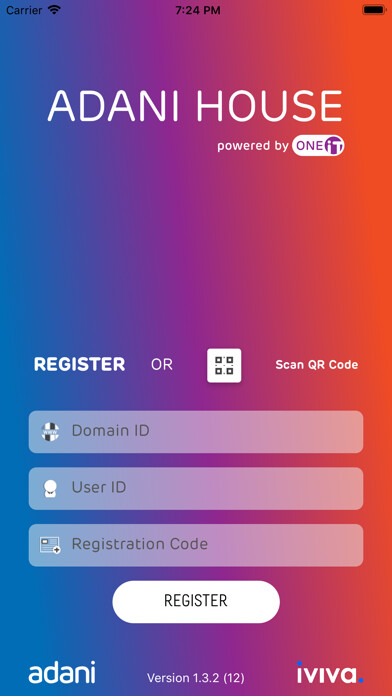
iPhone app Adani House download it using MyAndroid.
This app ONLY works with an installation of iviva to provide mobile access to Facility Management apps of iviva installation.
App needs to be registered with iviva installation by entering Domain ID, User ID and Registration Code supplied by the system administrator of iviva installation.
Home Page provides a menu of services (as configured by system administrator).
Under each service, user will be able to search for data items (master data records or transactions), view details and edit details (subjected to user rights).
App also allows user to initiate a new transaction.
When a Service is selected from home page, following functionality is provided:
1 Predefined filters preset filter conditions for typical usage scenarios
2 Custom filter - allows user to shortlist data-items using a user-defined condition
3 Details page - allows user to view/edit data-items properties.
Data entry supports typing text, searching & selecting from a list and scanning a QR code
4 Page links - allows user to jump to other pages that are relevant for currently displayed data item
5 Actions actions to perform on that data-item
6 Forward - allows user to send reference to currently displayed data-item with a personal message to another user
7 Attachments - allow user to view any photos or scanned documents related to a data-item, and allows user to upload a new photo (from camera or from photo gallery)
8 Capture signature - attachment function also supports capturing a signature using phones touch screen
9 Comments - any comments associated with data-item is shown here.
It also allows user to post a new comment
10 Layouts shows the location of the data-item on a layout (such as floor-plan) with zoom/pan functionality.
It also allows user to place a dropped pin to mark a new location
11 Checklist - shows things to do related to currently opened data-item.
User is able to mark items as done
12 Dynamic team - shows list of users who are associated with currently opened data-item
Additional functionality common to all services:
1 Inbox - this shows push notifications received for this app.
If the message carries a reference to a data item, view page allows user to click and jump to view details of the data item
2 Scan QR Code - this allows users to scan a QR code, jump into specific pages of the app, or to perform predefined actions,
MyAndroid is not a downloader online for Adani House. It only allows to test online Adani House with apkid apple.com.ecyber.ivivaanywhere. MyAndroid provides the official Google Play Store to run Adani House online.
©2025. MyAndroid. All Rights Reserved.
By OffiDocs Group OU – Registry code: 1609791 -VAT number: EE102345621.
