We provide DroneDeploy Walkthrough App online (apkid: apple.com.dronedeploy.ground) in order to run this application in our online Android emulator.
Description:
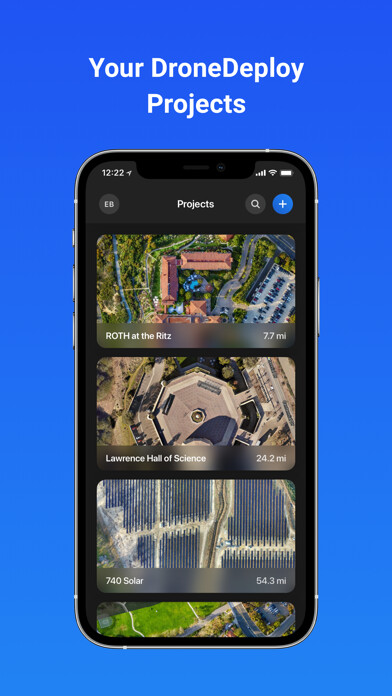
iPhone app DroneDeploy Walkthrough App download it using MyAndroid.
Capture from the human perspective with the DroneDeploy Walkthrough App.
In just three simple steps, you will have high quality 360 captures, or detailed mobile photos of your most important projects.
Youll never need to remove the SD card and your walkthroughs and photo reports will be ready for you shortly after capture!
Step 1 - Login to your DroneDeploy account and select your project
Step 2 - Connect your 360 camera and tap record
Step 3 - Automatically transfer and upload to DroneDeploy cloud
Once uploaded, your 360 captures will process in DroneDeploy for a complete walkthrough.
From there you are able to share with your team, compare over time, inspect, and markup.
Your inspections can also be synced to your existing tools like Procore, BIM360, and many more.
---
Supported 360 Cameras
*NEW* Insta360 OneRS 1 Edition
*NEW* Insta360 X3
Insta360 One X2
Insta360 One X
Insta360 OneR,
MyAndroid is not a downloader online for DroneDeploy Walkthrough App. It only allows to test online DroneDeploy Walkthrough App with apkid apple.com.dronedeploy.ground. MyAndroid provides the official Google Play Store to run DroneDeploy Walkthrough App online.
©2025. MyAndroid. All Rights Reserved.
By OffiDocs Group OU – Registry code: 1609791 -VAT number: EE102345621.
