We provide DataLock Managed online (apkid: apple.com.datalockbtplus.clevx) in order to run this application in our online Android emulator.
Description:
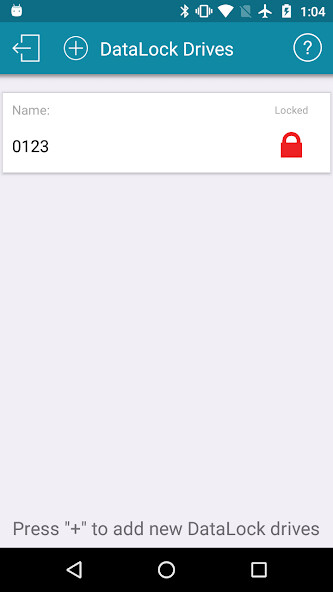
iPhone app DataLock Managed download it using MyAndroid.
Note: Requires purchase of a DataLock BT Secured USB drive.
DataLock BT Technology (by ClevX) enables customers to use their iPhone or Apple Watch to authenticate user for access to the drive via Bluetooth Smart.
Multilayer user-authentication is available via: phone, phone + PIN, or phone + PIN + User ID/location/time.
The DataLock Managed app enables IT Administrators to remotely manage DataLock BT Secured Drives providing centralized support such as Remote Kill (resets drive back to the factory condition), User PIN Recovery, and Multiple-factor authentication (location, time, email, S/N, etc.).
Subscription for DataLock Remote Management (via ClevX or ClevX partners) is required.
DataLock BT self-encrypting drives (full disk, XTS-AES 256-Bit hardware encryption) can be used with any host OS (i.e., Windows, Mac, Linux, Chrome, etc.) and any devices (computers, medical devices, TVs, DVDs, cars, printers, scanners, projectors, etc.) that have a standard USB port.
DataLock BT requires no software preloaded on the drives.,
MyAndroid is not a downloader online for DataLock Managed. It only allows to test online DataLock Managed with apkid apple.com.datalockbtplus.clevx. MyAndroid provides the official Google Play Store to run DataLock Managed online.
©2025. MyAndroid. All Rights Reserved.
By OffiDocs Group OU – Registry code: 1609791 -VAT number: EE102345621.
