We provide Remote Selfie - Easy Self Shot online (apkid: apple.com.d2r.iremocon) in order to run this application in our online Android emulator.
Description:
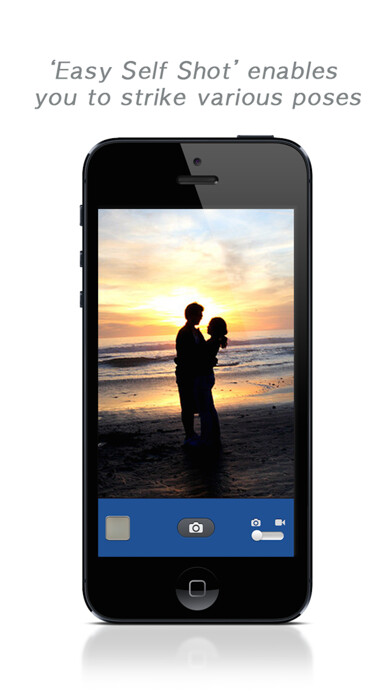
iPhone app Remote Selfie - Easy Self Shot download it using MyAndroid.
Dont be interrupted by releasing the shutter.
Wireless shutter release enables you to strike various poses.
`Remote Selfie enables you to take a picture using your Bluetooth headset as a wireless shutter release for the camera on your iPhone or iPod touch.And, you can take a picture using your iPhones bundle ear-remote as wired shutter release.
` +
Do you have a Bluetooth headset? Then you can use it as a wireless shutter release for your camera.
* How to use *
1.
Connect bluetooth headset with your iPhone.
(In setting->Bluetooth->Your Headset should be connected)
2.
Launch the Remote Selfie
3.
For activating the connection, you may need to press the play() button of your bluetooth headset
4.
If bluetooth headset connected, use your bluetooth headset as wireless shutter release
* Remote Control *
(Play)
Take a picture
Start/Stop Video recording
(Fast Forward)
Change mode (picture, video)
(Rewind)
Change camera (front / rear)
Caution : Mono bluetooth headset doesnt works.
** Features **
- Picture , Video capture supported.
- Changing between picture and Video mode with remote
- Front/Backend camera, flash mode supported
- Containing photo metadata(with Location info),
MyAndroid is not a downloader online for Remote Selfie - Easy Self Shot. It only allows to test online Remote Selfie - Easy Self Shot with apkid apple.com.d2r.iremocon. MyAndroid provides the official Google Play Store to run Remote Selfie - Easy Self Shot online.
©2025. MyAndroid. All Rights Reserved.
By OffiDocs Group OU – Registry code: 1609791 -VAT number: EE102345621.
