We provide aromaSmart online (apkid: apple.com.crm.aromasmart) in order to run this application in our online Android emulator.
Description:
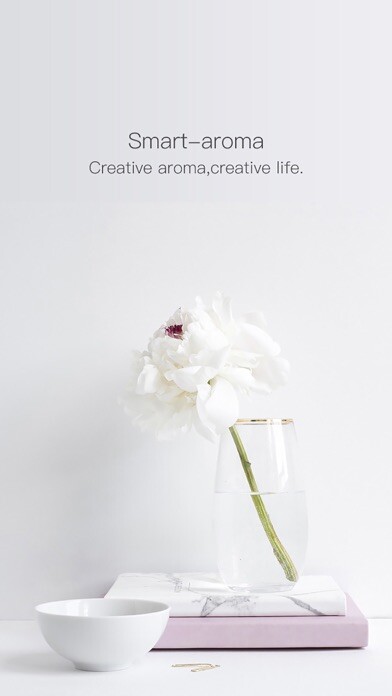
iPhone app aromaSmart download it using MyAndroid.
1, Initial settings: Help users restore the factory settings, which includes: network connection settings, essential oil detection settings, start and end time settings, concentration and frequency settings.
2, Start and end time settings: Help users to manage the device between the start time and end time.
3.Frequency settings: Managing device works and pauses in a certain frequency during the start time and end time.
4.Concentration settings: Managing the equipment atomization amount to suit the concentration of the environment.
5, Switch fan: Helping spread the scents better.
6, Networking settings: Helping device to connect to the LAN for remote control.
7, Essential oil detection settingsThis function can be turned on/off manually.
Special recommendation: This product is the second generation of the new smart APP products, which has very strong practicality.
No network connection: In addition to remote control via WIFI LAN, this APP has a new peer-to-peer AP mode link, which solves the problem of no LAN environment.
Essential oil detection: This app has essential oil detection function, which solves the scheduling problem of after-sales service successfully .
Concentration settings: This app subverts the traditional atomization amount adjustment function, this is completely different from the traditional principle.
which is more efficient, smarter and more comfortable.,
MyAndroid is not a downloader online for aromaSmart. It only allows to test online aromaSmart with apkid apple.com.crm.aromasmart. MyAndroid provides the official Google Play Store to run aromaSmart online.
©2025. MyAndroid. All Rights Reserved.
By OffiDocs Group OU – Registry code: 1609791 -VAT number: EE102345621.
