We provide UnifEye online (apkid: apple.com.cooper.atkins.unifeye) in order to run this application in our online Android emulator.
Description:
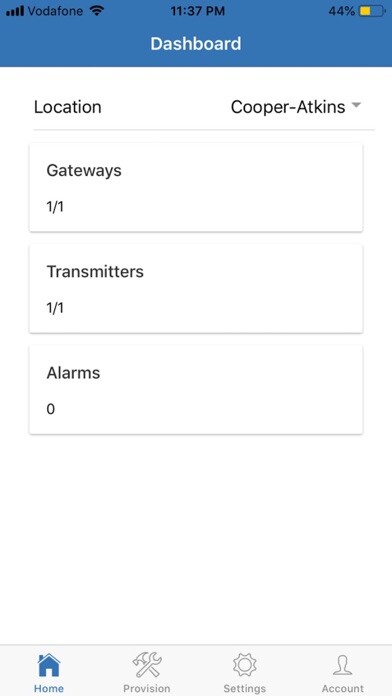
iPhone app UnifEye download it using MyAndroid.
Remote Temperature Sensing mobile app can be used to integrate wireless Gateways and Transmitters to Digital Cold Chain (DCC).
The App can be used to provision and manage Gateways and Transmitter.
Remote Temperature Sensing Network Requirement
WiFi network must have appropriate rules to allow the outbound connection.
For example, make sure it is not blocking UDP ports 123 (NTP) and HTTP(S) ports 443 (Websocket wss).
Make sure Gateways are on a 2.4 Ghz network and NOT a 5Ghz network
Login :
Once download and installed Remote Temperature Sensing App on your smart phone, search the app and open it.
You should see following Login screen.
Use your registered Digital Cold Chain (DCC) username and password to login to the app.
Dashboard
Once logged in as a User, the Dashboard screen will display the following
Number of Active vs Total Transmitters
Number of Active vs Total Gateways,
MyAndroid is not a downloader online for UnifEye. It only allows to test online UnifEye with apkid apple.com.cooper.atkins.unifeye. MyAndroid provides the official Google Play Store to run UnifEye online.
©2025. MyAndroid. All Rights Reserved.
By OffiDocs Group OU – Registry code: 1609791 -VAT number: EE102345621.
