We provide Portfolio Management online (apkid: apple.com.companynametb.portfoliomanagementsimappv1) in order to run this application in our online Android emulator.
Description:
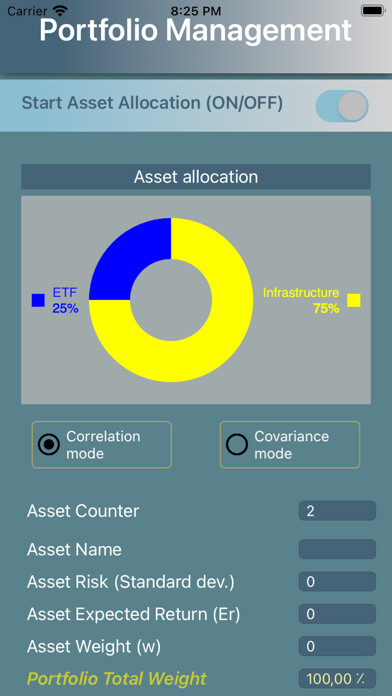
iPhone app Portfolio Management download it using MyAndroid.
- User friendly Portfolio management tool & optimizer (including efficient frontier visualization functionality)
- Very simple to use: no external data to upload, every assumptions are set out manually by the User which provides a high level of flexibility for the foreseen scenarios and allows to perform anytime fast and straight calculations
- Quick Start User guide: 1/ Start setting out your portfolio by switching on the switch toggle Start Asset Allocation Case (ON/OFF) 2/ Edit individual asset features (name, standard deviation, expected return, weight in the portfolio) through text boxes and click on Add 3/ Insert assets as much as possible (the app will prevent you from adding new assets when reaching 100% of the portfolio) 4/ Update previously recorded data by selecting first in the list the asset to be updated and then you can edit the text boxes and store the changes by clicking on Update 5/ Deletion can be made on an individual basis (select first the asset in the list and then click on Delete) or you can delete the entire portfolio by clicking on Delete all 6/ Correlation/Covariance matrix is automatically generated (with a default value of 1 for the correlations and the corresponding covariance values) and then can be updated by selecting the correlation or covariance to be updated and then clicking on the Update button.
7/ a) Optimizer can be accessed by switching ON the switch toggle Activate ON/OFF b) You can then run it either under risk minimization mode or Sharpe ratio maximization mode (select the desired option) c) Under risk minimization mode, you can specify as a constraint a minimum return level to be reached by editing the text box d) Press the button to launch optimization proposition calculation (you can run the optimizer either under low or high accuracy mode) e) Pressing Cancel will allow you to revert to the previous asset allocation.
- Asset allocation case definition: adjust weight parameters manually (or automatically with the optimizer), to either maximise return/Sharpe ratio or minimize risk
- Optimizer allowing to minimize the overall portfolio risk and proposing a possible asset allocation (cancel functionality allows to revert back to previous asset allocation case)
- Optimizer can be run either under low or high accuracy mode (warning: time elapsed under high accuracy is higher than under low accuracy mode) - time elapsed for optimization is also function of the number of assets in the portfolio
- Each asset is inserted in the portfolio through users input regarding risk, return and weight features
- Covariance and Correlation tables are generated automatically, after each asset insertion, and then updated manually by the user for each pair of assets based upon his/her own assumptions (use the application either upon correlation or covariance tables)
- Historical asset allocation cases can be stored in your mobile so that you can access it anytime, modify/update underlying assumptions, and are displayed in a recap table
- Chart visualization
- This app is perfect for: i) a pro in the field of portfolio management who wants to perform a quick definition and/or optimization of an asset allocation based upon users key assumptions for each individual asset (expected return, standard deviation, weight) and correlation/covariance pairs inputs, ii) a student who is studying portfolio management or preparing for portfolio management certificates, and wants to quickly test & simulate case studies, iii) for a professor in the field of portfolio management who wants to illustrate a portfolio management case study to his/her students or check/verify results.
- Disclosure: This app does not represent neither financial or investment advice, nor investment recommendation.
The assumptions and results of this app are theoretical, based on users own knowledge, and objectives are set for educational purposes for students or professors in the field of portfolio management.,
MyAndroid is not a downloader online for Portfolio Management. It only allows to test online Portfolio Management with apkid apple.com.companynametb.portfoliomanagementsimappv1. MyAndroid provides the official Google Play Store to run Portfolio Management online.
©2025. MyAndroid. All Rights Reserved.
By OffiDocs Group OU – Registry code: 1609791 -VAT number: EE102345621.
