We provide CoffeePlaceMeetUp online (apkid: apple.com.coffeeplacemeetup.free) in order to run this application in our online Android emulator.
Description:
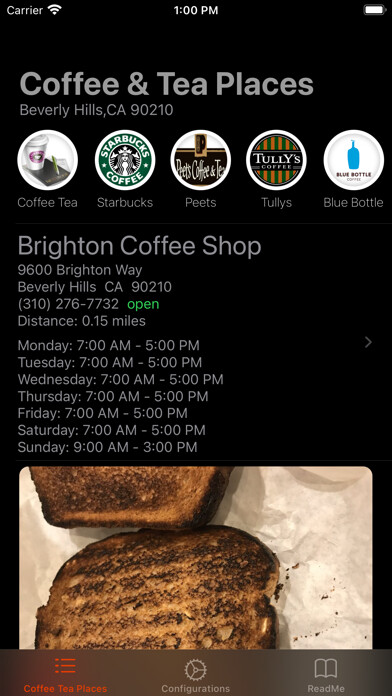
iPhone app CoffeePlaceMeetUp download it using MyAndroid.
How to use CoffeePlaceMeetUp YouTube Channel.
https: //youtu.be/Az55t7J54aM
To use the app, you need to enable Location Services for the app.
The app need your location in order to recommend Coffee locations in your area.
Without sharing your location, the app cannot make recommendations.
Also for more accurate location information, the app needs Precision to be on because the app calculates distances between you and the closes coffee listings.
On your device goto:
1) Settings
2) Select Privacy
3) Select Location Services
4) Select CoffeePlaceMeetUp
5) Exit & relaunch the app.
Select either While Using the App or Always.
We recommend selecting While Using the App since CoffeePlaceMeetUp only need to know your location while you are using the app.
How to Enable Precise Location YouTube Channel.
https: //youtu.be/gGF7cgdDPWE,
MyAndroid is not a downloader online for CoffeePlaceMeetUp. It only allows to test online CoffeePlaceMeetUp with apkid apple.com.coffeeplacemeetup.free. MyAndroid provides the official Google Play Store to run CoffeePlaceMeetUp online.
©2025. MyAndroid. All Rights Reserved.
By OffiDocs Group OU – Registry code: 1609791 -VAT number: EE102345621.
