We provide Montessori Hundred Board online (apkid: apple.com.ciaodao.rekenbord) in order to run this application in our online Android emulator.
Description:
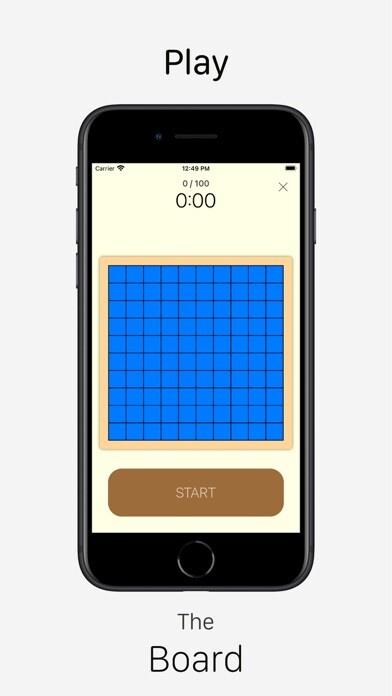
iPhone app Montessori Hundred Board download it using MyAndroid.
* The hundred board is a classic in Montessori education.
Its primary focus is to help learners count up to a hundred, by placing numbered chips, on a 10 x 10 board - hence the name hundred board.
* The app has 14 games or variations, which take place on different parts of the board, and have different underlying mathematical concepts in mind, or are aimed togive the learner a more fluid learning experience.
* Play with, or without time.
* Before a game starts, one can choose the order in which the chips will appear, there are 4 options to choose from: ascending, descending, per row and random.
* Chips are placed on the board by dragging them, or by selecting the chip and tapping the correct field on the board.
There is also the setting to automatically select the next chip (after placing one).
* If things are a little daunting, at the first: one can choose to let the numbers be displayed at the board.
* One can change to light or dark mode.
* The following languages are supported:
- English
- Dutch
- French
- German
- Italian
- Spanish
If you have found a bug, spelling mistake, would like to request an extra feature, another language, or have feedback in another way: feel free to contact me : -) !,
MyAndroid is not a downloader online for Montessori Hundred Board. It only allows to test online Montessori Hundred Board with apkid apple.com.ciaodao.rekenbord. MyAndroid provides the official Google Play Store to run Montessori Hundred Board online.
©2025. MyAndroid. All Rights Reserved.
By OffiDocs Group OU – Registry code: 1609791 -VAT number: EE102345621.
