We provide Church Office ChMS online (apkid: apple.com.churchoffice.chms) in order to run this application in our online Android emulator.
Description:
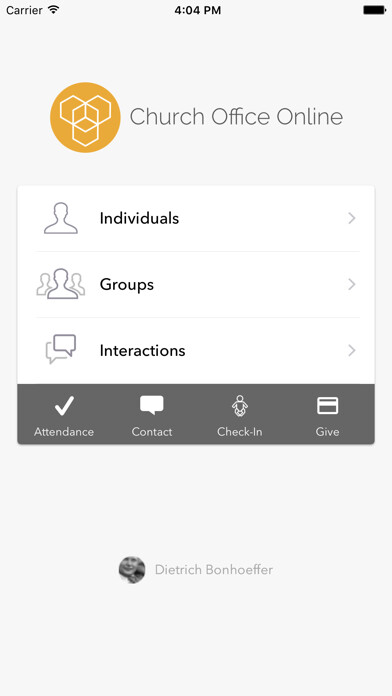
iPhone app Church Office ChMS download it using MyAndroid.
The Church Office ChMS iPhone app allows you to access all of Church Office ChMS core features while on the go!
People Features:
- Create People.
- View lists of all members and groups, complete with thumbnails of profile pictures.
- Use as a church directory, if enabled.
- View all information for a person.
Including personal, contact, dates, custom fields, and family.
- Tap profile image to add a new one.
- Edit all fields, including custom ones.
- Add/remove people from groups.
- Add/Edit notes.
- Print a summary page, using AirPrint.
- Add a person to your Contacts.
Self Check-in:
- People can check in when close to church, so labels are already printed and waiting for them, when they get inside.
Interactions:
- View lists of Completed, Outstanding, and My Outstanding interactions.
- Edit Outstanding Interactions.
- Assign/Log a new interaction.
Attendance:
- Add/edit attendance for a group.
- Add visitors who are currently in the system.
- Create and add visitors.
- Swipe left on a name to see more options.
Mass Contact
- Mass Email a group.
- Mass SMS and Voice message (Requires this to be configured via web)
Please note that this app requires a Church Office ChMS account.,
MyAndroid is not a downloader online for Church Office ChMS. It only allows to test online Church Office ChMS with apkid apple.com.churchoffice.chms. MyAndroid provides the official Google Play Store to run Church Office ChMS online.
©2025. MyAndroid. All Rights Reserved.
By OffiDocs Group OU – Registry code: 1609791 -VAT number: EE102345621.
