We provide i-GARTEN i-Story online (apkid: apple.com.chungdahm.istoryar) in order to run this application in our online Android emulator.
Description:
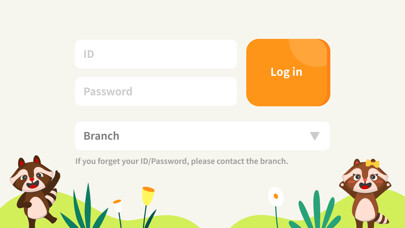
iPhone app i-GARTEN i-Story download it using MyAndroid.
This augmented reality storytelling app creates imaginative reading experiences as each page springs to life in 3D all around you.
Readers can directly interact and have fun with the characters its almost like theyve become a part of the book, too!
This app goes beyond watching an animated tale.
The i-Story AR app offers great opportunities for readers to strengthen their ESL skills.
Digitally enhanced comprehension activities are provided on each page of the storybooks, varying from letter/word games to extraordinary explorations!
Open a whole new world for your young readers through the i-Story AR App!
Book 1: Kevins First Day of School
Book 2: Superhero Sammy
Book 3: Where Are You, Little Penguin?
Book 4: BettysSpecialRecipe
Book 5: The Lost Colors
Book 6: TheNightLights
Book 7: How to Save Christmas
Book 8: Find Me A Home
Book 9: The Planet Shop
Instructions
1.
Launch the app.
2.
Select and load your book from the Library.
3.
On the main page, Choose which mode youd like to activate.
4.
Point your camera at the book to scan the page.
5.
Press the Home button to return to the Library.,
MyAndroid is not a downloader online for i-GARTEN i-Story. It only allows to test online i-GARTEN i-Story with apkid apple.com.chungdahm.istoryar. MyAndroid provides the official Google Play Store to run i-GARTEN i-Story online.
©2025. MyAndroid. All Rights Reserved.
By OffiDocs Group OU – Registry code: 1609791 -VAT number: EE102345621.
