We provide Canvas SketchBook Pro online (apkid: apple.com.canvassketcbook.com) in order to run this application in our online Android emulator.
Description:
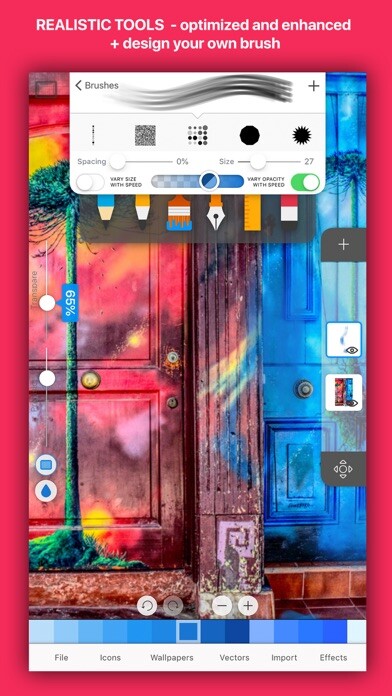
iPhone app Canvas SketchBook Pro download it using MyAndroid.
Canvas SketchBook Pro brings a simple and professional drawing experience to anyone who wants to be creative, regardless of skill level.
Optimized for iPad Pro and supports Apple Pencil!
FEATURES
* Draw creative sketches using fun brushes and tools
* Build advanced sketches with layers
* Zoom to paint fine details
* Optimised also for iPad Pro and Apple Pencil
* Import and export vector images in PDF, PNG and JPEG up to 4096x4096 pixels
* Optional use of color or photo backgrounds
* Save as transparent PNG
EDITING TOOLS:
- Multiple brushes, pens, and pencils
- Generate unique brushes
- Draw with finger or Apple Pencil (on iPad)
- Eraser
- Fill tool
- Layer editor
- Photo import
- Background selector
- Color tool
- Image color adjustment
- Move, scale, rotate
- Pan and zoom
- Export or share as image
- Undo/redo
- Fullscreen mode
and many more.
Privacy Policy
http: //apps-machine.com/privacypolicy
Terms of Use
http: //apps-machine.com/termsofuse,
MyAndroid is not a downloader online for Canvas SketchBook Pro. It only allows to test online Canvas SketchBook Pro with apkid apple.com.canvassketcbook.com. MyAndroid provides the official Google Play Store to run Canvas SketchBook Pro online.
©2025. MyAndroid. All Rights Reserved.
By OffiDocs Group OU – Registry code: 1609791 -VAT number: EE102345621.
