We provide Control by Qinera / BJLive! online (apkid: apple.com.bjliveat.bjcontrol) in order to run this application in our online Android emulator.
Description:
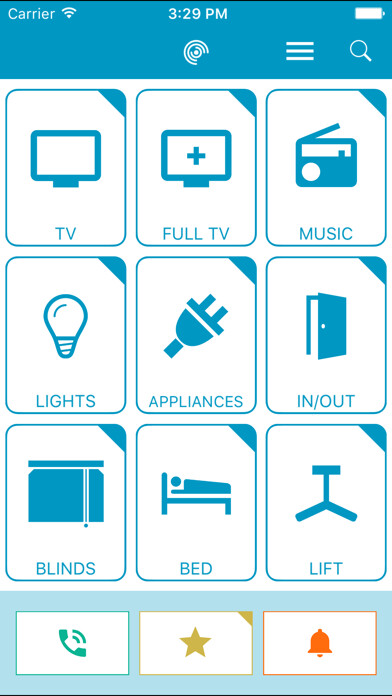
iPhone app Control by Qinera / BJLive! download it using MyAndroid.
WARNING: You need a Control+ device to use this app.
Control any device in your home from your iPad or iPhone using this customisable remote control.
Thanks to its infrared learning system you will be able to control your household infrared enabled devices such as TV, HiFi, etc.
With the appropriate accessories you will also control other elements like doors, lights, beds, ceiling lifts, blinds, electrical appliances and warning alarms.
Access directly using your iPhone or iPhone with any compatible access system (touchscreen, switch).
Customise the functions and the appearance of the Control app:
Customise the functions and the appearance of your remote
Control everything you need as you have an unlimited number of functions
Customise the buttons using the images and texts that you want.
The icons gallery is included
Customise each buttons function according to your requirements
Create as many levels as you need.
Select the number of buttons and their distribution in any level
Memorise the functions of any other remote that work with infrared
Control different elements with the radio frequency system without having to face emitter and receiver and even from another room
Create macros and activate a sequence of actions from a single button
Control any switch adapted device or appliance from the switch output
Use the switch input to control directly one device or the alarm even when the iPad or iPhone is off,
MyAndroid is not a downloader online for Control by Qinera / BJLive!. It only allows to test online Control by Qinera / BJLive! with apkid apple.com.bjliveat.bjcontrol. MyAndroid provides the official Google Play Store to run Control by Qinera / BJLive! online.
©2025. MyAndroid. All Rights Reserved.
By OffiDocs Group OU – Registry code: 1609791 -VAT number: EE102345621.
