We provide Betech Smart Access online (apkid: apple.com.betech.security) in order to run this application in our online Android emulator.
Description:
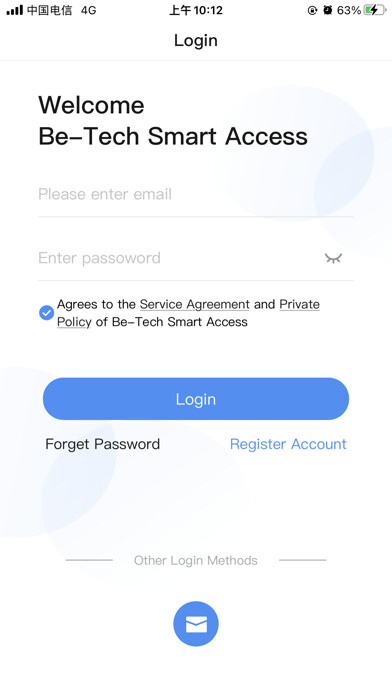
iPhone app Betech Smart Access download it using MyAndroid.
You can set and manage the door lock, including sharing bluetooth keys, adding and deleting passwords,fingerprints,smart cards, and querying the record of unlocking.
Main functions:
[Bluetooth unlocking] Through the mobile phone bluetooth link to the smart door lock to open the door
[Share Bluetooth key] Enter the friends account and confirm the mastor password to share the Bluetooth key to the friends account, click to unlock
[Add and delete password] Can be connected with the lock through Bluetooth on the App, add/delete permanent password, temporary password and one-time password for unlocking
[Add and Delete fingerprint] You can connect bluetooth with the door lock on the App, and add/delete the fingerprint used for unlocking
[Add/Delete card] You can connect bluetooth with the door lock on the App, add/delete the smart card used for unlocking
[Other Settings] Such as changing the name of the door lock, changing the locking mode, etc,
MyAndroid is not a downloader online for Betech Smart Access. It only allows to test online Betech Smart Access with apkid apple.com.betech.security. MyAndroid provides the official Google Play Store to run Betech Smart Access online.
©2025. MyAndroid. All Rights Reserved.
By OffiDocs Group OU – Registry code: 1609791 -VAT number: EE102345621.
