We provide A540DSP online (apkid: apple.com.axton.a540dsp) in order to run this application in our online Android emulator.
Description:
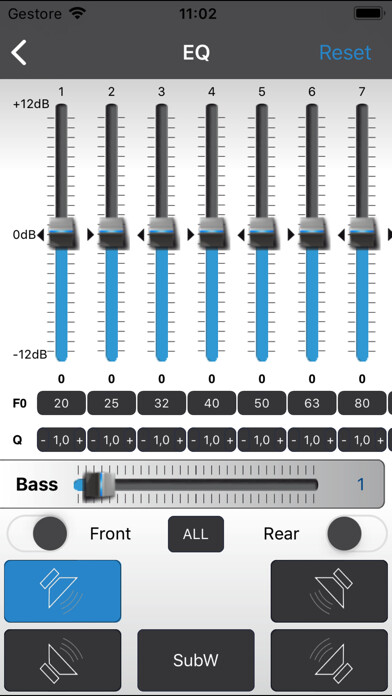
iPhone app A540DSP download it using MyAndroid.
AfterconnectingApptoCarAmplifierwithIntegratedDSP,EQ,BASS,TIMEALIGNMENT,PHASE,MUTE, FILTER , SAVE SOUND SETTING TO PHONE, SAVE SOUND SETTING TO AMPLIFIER, LOAD SOUND SETTING FROM PHONE,RCAOUTPUTetccouldbecontrolledthroughthisApp.
Howtouse:
1.InstallAppandturnonpowerofcar
2.TurnonBluetoothonyouriPhone
3,OpenAppandwaitforaround5seconds,thenclickConnecticoninleftcornerofbottom.AmplifierwillbeconnectedtoAppautomatically.
4.DIYyoupreferredsoundandthenclickSave to AMPicontosave.
Or click Save to Phone to save.
Note
1.Donotexitappduringsavinganddonotturnoffpowersupply,programmaybeshutdowncausedbythis.,
MyAndroid is not a downloader online for A540DSP. It only allows to test online A540DSP with apkid apple.com.axton.a540dsp. MyAndroid provides the official Google Play Store to run A540DSP online.
©2025. MyAndroid. All Rights Reserved.
By OffiDocs Group OU – Registry code: 1609791 -VAT number: EE102345621.
