We provide Web Page Screen Recorder online (apkid: apple.com.ascteam.webpagerecorder) in order to run this application in our online Android emulator.
Description:
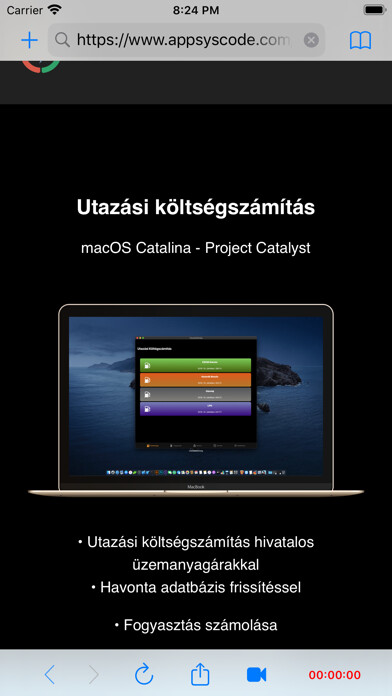
iPhone app Web Page Screen Recorder download it using MyAndroid.
Web Page Recorder
Attention!
Recording the sound only takes the sounds recorded by the microphone.
The website that plays sounds will not record it!
To start recording, tap the screen with three fingers or tap the right side of the bottom navigation bar of the camera button and enable the recording screen recording.
To stop recording, tap three times quickly to display.
The recording storing press the save button.
To cancel the recording, tap the Cancel button.
It is possible to save the viewed Web page as a bookmark.
For this function, tap on the left navigation bar at the top of the + button.
Save and share the recorded video
Open from Safari directly
Save Bookmarks,
MyAndroid is not a downloader online for Web Page Screen Recorder. It only allows to test online Web Page Screen Recorder with apkid apple.com.ascteam.webpagerecorder. MyAndroid provides the official Google Play Store to run Web Page Screen Recorder online.
©2025. MyAndroid. All Rights Reserved.
By OffiDocs Group OU – Registry code: 1609791 -VAT number: EE102345621.
