We provide QuickToss - Copy files to PC online (apkid: apple.com.appmadang.quicktoss) in order to run this application in our online Android emulator.
Description:
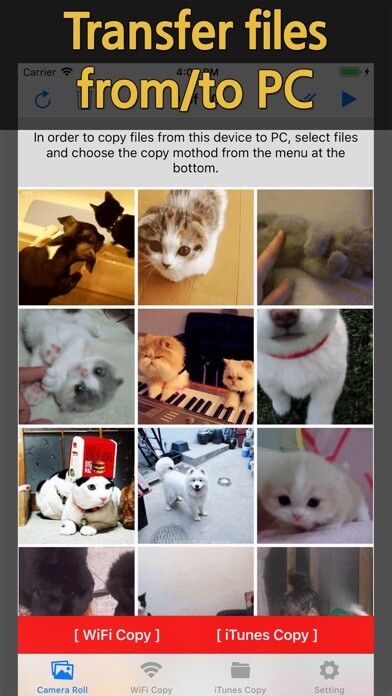
iPhone app QuickToss - Copy files to PC download it using MyAndroid.
* Transfer your photos and videos SAFELY!
* Wireless and Wired Transferring!
* iPhone/iPad Universal App\x0B
--------------------------------------
\x0BDo you want to transfer photos and videos SAFELY from iPhone to PC/Mac? Or viceversa?
Then, why dont you use QuickToss?
You can transfer photos and videos between iPhone and PC/Mac without syncing.
If WiFi is available, you can transfer files by using wireless method.
If not, you can still transfer files by using wired method.
Moreover, to protect your privacy, the app doesnt use any Central Server to transfer files.
Just download the app and enjoying Quick Tossing!
: )
--------------------------------------
Tip
- It supports URL Scheme.
(QuickToss: //)
- If the app cannot access Camera Roll Album, then please go to Settings > Privacy > Photos and enable the app,
MyAndroid is not a downloader online for QuickToss - Copy files to PC. It only allows to test online QuickToss - Copy files to PC with apkid apple.com.appmadang.quicktoss. MyAndroid provides the official Google Play Store to run QuickToss - Copy files to PC online.
©2025. MyAndroid. All Rights Reserved.
By OffiDocs Group OU – Registry code: 1609791 -VAT number: EE102345621.
