We provide AR LuminAiRe online (apkid: apple.com.apolloar.luminaire) in order to run this application in our online Android emulator.
Description:
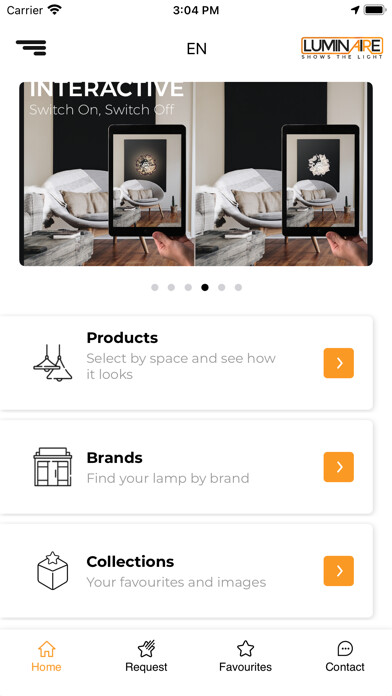
iPhone app AR LuminAiRe download it using MyAndroid.
The Augmented Reality App AR LuminAiRe represents luminaires in correct context including their respective light distribution.
Luminaires can be placed indoor and outdoor.
How does that product look in my living room, my office, my kitchen or my garden?
Does the style, shape and colour fit in the surrounding? Do I achieve the desired illumination?
Our app allows you to create, save and share screenshots via email or social media.
How to use LuminAiRe:
- Choose your relevant product characteristics (Indoor or
outdoor/mounting type/colour/).
- Pick a product and press the AR-button to start.
- Select your surface of reference.
- The position can by adjusted with the arrows or a finger.
If desired,
rotate the luminaire with two fingers.
Confirm position and switch on the light.
Hints:
- To achieve the best results, with wall lights in particular, choose vivid or structured surfaces.
- Depending on the kind of light distribution and the ambient light, the effect of the light can be more or less visible, just like in real life.
- While using the AR mode you can take screenshots using the camera icon at the bottom.
Feedback:
LuminAiRe is under continuous development with new features.
Curiously we await your feedback and wishes.
Contact us with your comments and requests or if you like to see your
products integrated: [email protected],
MyAndroid is not a downloader online for AR LuminAiRe. It only allows to test online AR LuminAiRe with apkid apple.com.apolloar.luminaire. MyAndroid provides the official Google Play Store to run AR LuminAiRe online.
©2025. MyAndroid. All Rights Reserved.
By OffiDocs Group OU – Registry code: 1609791 -VAT number: EE102345621.
