We provide PinTok online (apkid: apple.com.allanmaman.pintokpainyak) in order to run this application in our online Android emulator.
Description:
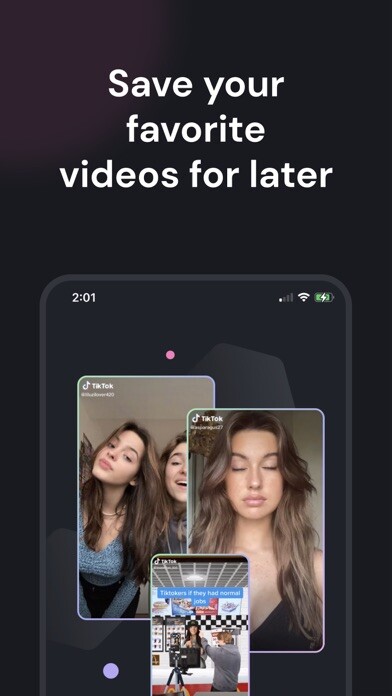
iPhone app PinTok download it using MyAndroid.
PinTok is an app that lets you organize the Tiktoks you view, directly from the share button in the Tiktok app.
Tutorial:
1.
Download our app
2.
Go view a Tiktok, hit share, scroll to the right to more & select Pintok.
(If Pintok does not appear, try restarting your phone.
If this still doesnt work, wait 24 hours and it should appear by then.
3.
When hitting share, select the folder you want to share to, and write whatever caption youd like.
4.
Hit save, then open Pintok, and scroll through the folder.
How to remove Tiktoks from a folder:
Hold down on the Tiktok, and a prompt will appear to remove the Tiktok, select yes.
How to remove a folder:
Hold down on the folder, and a prompt will appear to remove the folder, select yes.,
MyAndroid is not a downloader online for PinTok. It only allows to test online PinTok with apkid apple.com.allanmaman.pintokpainyak. MyAndroid provides the official Google Play Store to run PinTok online.
©2025. MyAndroid. All Rights Reserved.
By OffiDocs Group OU – Registry code: 1609791 -VAT number: EE102345621.
