We provide Reminder, Reminders with Voice online (apkid: apple.com.aidareminder.voicereminders) in order to run this application in our online Android emulator.
Description:
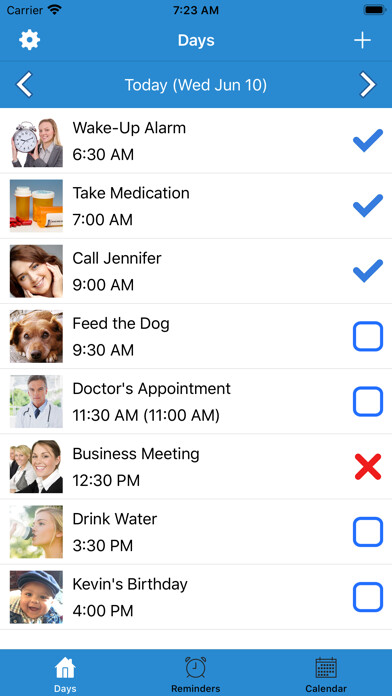
iPhone app Reminder, Reminders with Voice download it using MyAndroid.
Reminder with Calendar and Voice Reminders is a powerful reminder app, you can easily set up all kind of reminders.
Use your own voice recordings or pick a song from your music library and set it as the reminder sound.
They will play when the reminder is due.
Reminders are fully configurable: Pre-Alarms, Auto-Snooze, Snooze, Reschedule, Custom Messages, Custom Sounds, Custom Images, Notes and More.
Practically any type of reminder can be set:
Repeat throughout the day
Repeat every X minutes (Every 20 mins, Every 90 mins)
Repeat every X hours (Every hour, Every 4 hours)
Repeat at specific times (9: 15, 10: 30, 11: 50)
Daily
Repeat every X days (Every day, Every 3 days)
Weekly
Repeat on selected days of the week (Repeat only on Mondays and Fridays)
Repeat on weekdays, weekends
Repeat every X weeks (Every week, Every 2 weeks)
Monthly
Repeat on selected days of the month (Repeat on the 15th and the 30th)
Repeat every first Monday of the month
Repeat every last Friday of the month
Yearly
Repeat every year (Birthdays, Anniversaries)
Cycle
Repeat daily for 21 days and then take 7 days off (Birth Control)
Repeat for 3 consecutive days and then take 2 days off
One-Time
Set a reminder at a specific date and time
Wake-Up Alarm
Wake up at 8: 00 on weekdays
Wake up at 9: 00 on weekends
Main Features
Easy to use for everyone
Use your own voice as the reminder sound.
It will play when the reminder is due
Pick a song from your music library and set it as the reminder sound
The Auto-Snooze feature allows to repeat the alarm up to 5 times at regular intervals (e.g.
1 min, 10 mins, 30 mins) until you take action
Snooze a reminder or mark it as Done directly from the lock screen or notification banner
Pre-Alarms: Receive up to 5 notifications prior to the actual due date
Add images or photos to each reminder for easy identification
Reschedule reminders to a new time and date in the future
It has a calendar to show all reminders by month
Easy one tap to turn individual reminders on or off
Option to pause all reminders when you dont want to be disturbed
Backup and restore reminders on the same device or multiple devices
More than 90 built-in images
30 built-in alarm sounds
General
VoiceOver accessibility support
Dark Mode (Available in iOS 13 and later)
Automatically adjusts to the font size selected on the device
Notifications are local.
No internet connection required
App doesnt need to be open to receive notifications
Universal App, full native support for iPhone, iPad and iPod Touch
Free Version
In the free version you can only add up to 3 reminders
Full version with unlimited reminders is available as an In-App Purchase
One-Time payment.
No monthly or annual fees,
MyAndroid is not a downloader online for Reminder, Reminders with Voice. It only allows to test online Reminder, Reminders with Voice with apkid apple.com.aidareminder.voicereminders. MyAndroid provides the official Google Play Store to run Reminder, Reminders with Voice online.
©2025. MyAndroid. All Rights Reserved.
By OffiDocs Group OU – Registry code: 1609791 -VAT number: EE102345621.
