We provide PID Command & Ctrl online (apkid: apple.com.agneovo.pidv00) in order to run this application in our online Android emulator.
Description:
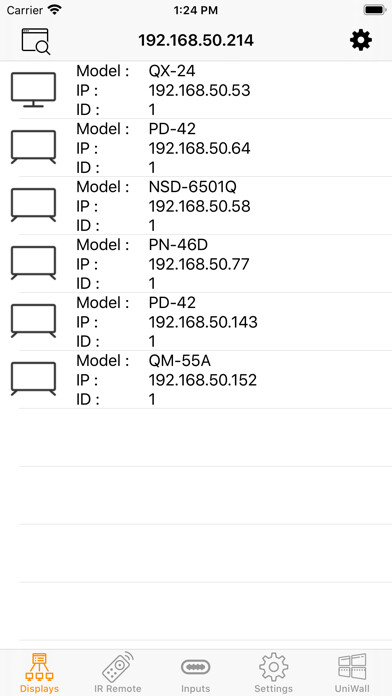
iPhone app PID Command & Ctrl download it using MyAndroid.
PID Command & Ctrl allows users to control, configure and test AG Neovo Public Information Displays located in the same network simply and intuitively.
It also can be used to create Video walls within minutes and assist system integrators with setting up displays.
Display Control
Provides a simple and intuitive interface for remote management, OSD-related settings, and easy control on deployed displays through Wi-Fi or LAN.
Setup and maintain large-scale digital signage installations remotely and securely.
UniWall
The native UniWall feature allows AG Neovo displays to create up to 5x5 Video walls without third-party equipment.
With PID Command & Ctrl you can easily and quickly configure a Video wall within 5 minutes, simply set the number of rows and columns and assign the correct position to each display.
This application is compatible only with AG Neovo Displays.
The following models are supported: PN-Series, PD-Series, PM-Series, QX-Series, QD-Series, QM-Series, VW-Series, and RX-Series (RX-32E, RX-42E, RX-55E only).,
MyAndroid is not a downloader online for PID Command & Ctrl. It only allows to test online PID Command & Ctrl with apkid apple.com.agneovo.pidv00. MyAndroid provides the official Google Play Store to run PID Command & Ctrl online.
©2025. MyAndroid. All Rights Reserved.
By OffiDocs Group OU – Registry code: 1609791 -VAT number: EE102345621.
