We provide Agerigna Keyboard online (apkid: apple.com.agerigna.agerigna.amharic.keyboard) in order to run this application in our online Android emulator.
Description:
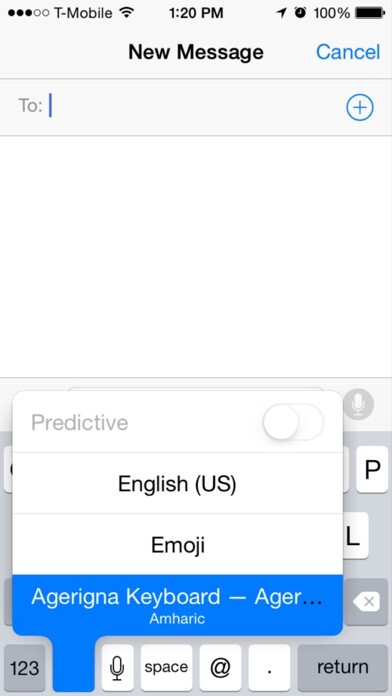
iPhone app Agerigna Keyboard download it using MyAndroid.
Amharic keyboard - Amharic Input Method enables you to type in geez (Amharic phonetics).
How to use:
1.
Launch the Settings on your iPhone or iPad.
2.
Tap on General.
3.
Tap on Keyboard.
4.
Tap on Keyboards at the top.
5.
Tap on Add New Keyboard.
6.
Under Third-Party Keyboards, tap on Agerigna Amharic Keyboard.,
MyAndroid is not a downloader online for Agerigna Keyboard. It only allows to test online Agerigna Keyboard with apkid apple.com.agerigna.agerigna.amharic.keyboard. MyAndroid provides the official Google Play Store to run Agerigna Keyboard online.
©2025. MyAndroid. All Rights Reserved.
By OffiDocs Group OU – Registry code: 1609791 -VAT number: EE102345621.
