We provide Tomato Timer - Time Manager online (apkid: apple.com.adamtecle.tomatotimer) in order to run this application in our online Android emulator.
Description:
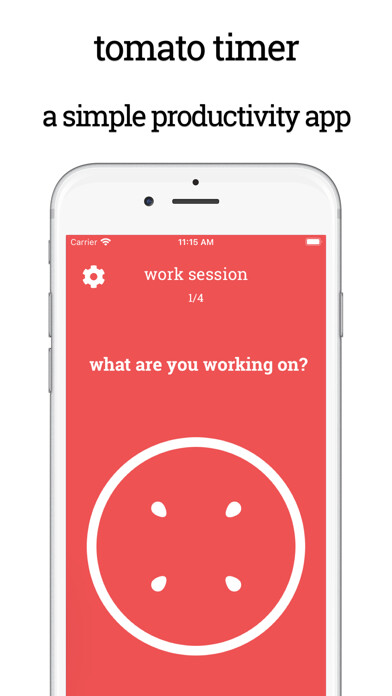
iPhone app Tomato Timer - Time Manager download it using MyAndroid.
Tomato Timer is a simple app designed to help you get things done.
HOW IT WORKS.
Tomato Timer helps you complete tasks by chunking the time you spend working into work sessions, which are punctuated by breaks.
Work for some period of time, then take a break.
After a few work sessions, take a longer break.
You can configure how long each work session, short break, and long break are by navigating to Settings.
FEATURES:
Turn on Notifications to get reminded when to begin your next session
Configure the length of work sessions, short breaks, and long breaks
Choose whether the session should automatically start
Keep your device awake while the app is in the foreground
Set a gorgeous theme color
PRO FEATURES:
Simple to-do lists.
Add up to 10 separate to do lists with up to 15 to-dos in each.
Use a color picker to set your theme
10 high quality notification sounds
Choose to auto start either the work session, the break session, or both
Zen Mode - remove all UI elements except the timer for a more minimal experience
Have questions/comments/feature request/bug report? Email [email protected],
MyAndroid is not a downloader online for Tomato Timer - Time Manager. It only allows to test online Tomato Timer - Time Manager with apkid apple.com.adamtecle.tomatotimer. MyAndroid provides the official Google Play Store to run Tomato Timer - Time Manager online.
©2025. MyAndroid. All Rights Reserved.
By OffiDocs Group OU – Registry code: 1609791 -VAT number: EE102345621.
