We provide Ohajiki Web Browser online (apkid: apple.co.fukuyama.ohajiki) in order to run this application in our online Android emulator.
Description:
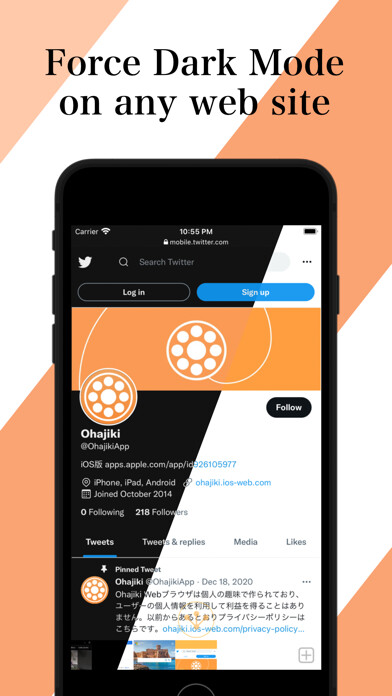
iPhone app Ohajiki Web Browser download it using MyAndroid.
Ohajiki is a powerful web browser that packs complete browsing control into a unique circle gesture and menu.
With tilt scrolling, bookmark importing from Firefox and Chrome, Launcher-like search, QR code scanning, and more, Ohajiki Web Browser is filled with features yet easy to use.
------------------------------------------------------
* Main feature
Circle gesture button
Infinite tab with thumbnail
Non-transitioning tree structure bookmark list
Tilt scrolling mode
Blue light filter mode
Launcher like search
Use selected text to other apps or websites
Launcher app mode
Ad blocking
Extract images on a page with photo browser
Icon screen stream Video player
* Bookmark
Execute JavaScript (Bookmarklet)
Foldable folder
Long press a bookmark to open in background
* History
Search browse history using space-separated words
With the icon for each site
Long press a page history to open in background
* Tab
Show page title while scrolling the tab list
Long press and lift up to delete
Long press the + button to show the menu
* Gesture
Long press a link to open its URL in background or show menu
Swipe left/right to switch tabs
Swipe from left/right edge to navigate back/forward
Link tap ripple animation
* Gallery
Extract images on the page and line up images in the gallery
Save images to the photo library
Support animated GIF
* Search & Launcher
Open other apps using inputted words
Link items are editable
Long press a link-item to open in background
* Selected text
Use selected text to open a URL or other apps
Edit after selecting text
* Full/Icon screen Video player
Picture In Picture (Latest iPad only)
Play a Video in icon screen while browsing websites
Play a videos audio in background
Play a Video using Picture In Picture
Full screen mode
0.5-2.0x play speed control
Go/Forward 5s swipe gesture
Drag up/down in left side to adjust brightness
Drag up/down in right side to adjust volume
Double tap to toggle play/pause
Three finger swipe down on Video player to copy URL
* User Script
Run JavaScript before/after page load
Run JavaScript from Custom Button
* etc
Passcode Lock & Touch ID
In-Page search
Adjust font size for each website
Desktop view mode
Generate a QR code from a URL
Scan a QR code to open the page
Scan an ISBN to open the page
QR/ISBN scan history list
------------------------------------------------------
Thanks to your support and encouragement, its been 6 year since its first launch with iOS 8 debut.
If you like this app, please share with your friends.
Feel free to report any issue (from within this app is send-only).
You can also contact me on Twitter @OhajikiApp,
MyAndroid is not a downloader online for Ohajiki Web Browser. It only allows to test online Ohajiki Web Browser with apkid apple.co.fukuyama.ohajiki. MyAndroid provides the official Google Play Store to run Ohajiki Web Browser online.
©2025. MyAndroid. All Rights Reserved.
By OffiDocs Group OU – Registry code: 1609791 -VAT number: EE102345621.
