We provide Keepyear online (apkid: apple.appl.to.do.list) in order to run this application in our online Android emulator.
Description:
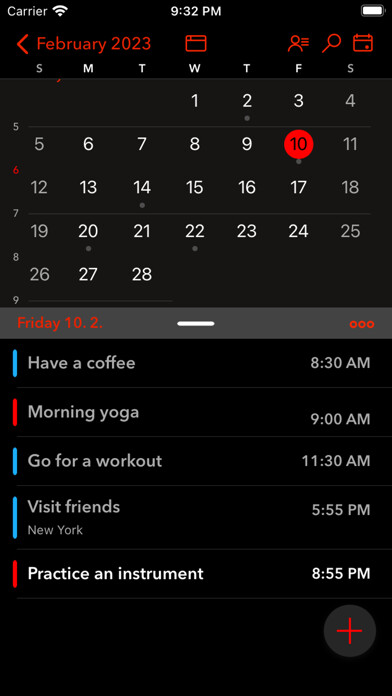
iPhone app Keepyear download it using MyAndroid.
A calendar with hybrid features for creating reminders and planning your time schedule.
Calendar functions
Manage the events with the Calendar application.
Create, update, or delete the calendar events.
Drag and drop to update the schedule.
Add a meeting participant.
Send iCal file invitations to the meeting participants using email.
Include a physical address.
Synchronize the events with the Calendar application.
Hybrid notification
Create the notification.
Create the notification repeat interval.
Create the notifications reminder for the notification event.
Select a custom audio notification for each task or use a default sound.
Task management
Sync your tasks with other devices with the same iCloud account.
Back up private notification events into iCloud.
Sync your tasks in real time with the Calendar application.
Swipe to delete each task.
Reminders & Events
Schedule the reminders.
Show or hide any calendar from the Calendar application.
Create a checklist, swipe to complete, activate again, or delete a checklist field.
Layout features
Switch between portrait and landscape orientations.
Choose between white or dark themes.
Look through your primary list.
How to schedule a task
Press the bottom plus button on the right side to create a new task.
For the notification event, select Keepyear Notifications in the calendar selection menu.
For the calendar event, select any calendar in the selection list.
Insert a title for each task.
Schedule the notification time and due date for each task (optional).
The + button can create a note or new checklist for each task.
Reorder your tasks in the checklist with a simple touch.
Swipe to complete, activate, or delete a task.
Enjoy new daily plan.
Visit our web page: www.keepyear.com
Auto-renewable subscription
1 year ($1.99) duration
Your subscription will be charged to your iTunes account at confirmation of purchase and will automatically renew (at the duration selected) unless auto-renew is turned off at least 24 hours before the end of the current period.
Current subscription may not be cancelled during the active subscription period; however, you can manage your subscription and/or turn off auto-renewal by visiting your iTunes Account Settings after purchase.
Terms of Use: https: //www.apple.com/legal/internet-services/itunes/dev/stdeula/
Privacy Policy: http: //keepyear.com/privacy-policy/,
MyAndroid is not a downloader online for Keepyear. It only allows to test online Keepyear with apkid apple.appl.to.do.list. MyAndroid provides the official Google Play Store to run Keepyear online.
©2025. MyAndroid. All Rights Reserved.
By OffiDocs Group OU – Registry code: 1609791 -VAT number: EE102345621.
