We provide VDO.Ninja online (apkid: apple.ninja.vdo) in order to run this application in our online Android emulator.
Description:
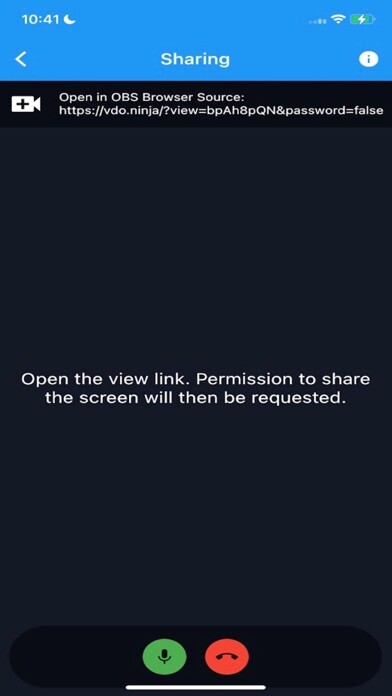
iPhone app VDO.Ninja download it using MyAndroid.
Peer-to-peer based, capable of working locally on a LAN or via the Internet by means of webRTC encrypted streaming technology.
To use:
1.
Select the camera you wish to use.
2.
Click Allow Cam/Mic Permissions on the app when prompted.
3.
Enter the URL provided into OBS as a browser source or other remote browser.
* Stream IDs must be alphanumeric, must not already be in use, and contain no spaces.
Capitalization matters.
** &password=false must be added to the view link, as the custom encryption used normally has been removed in the iOS releases.
Video guide here: https: //youtu.be/LVwS_e2qip8
You can refer to docs.vdo.ninja for information on configuring bitrate, codec, and more there.
Please note: Video sharing is limited to when the app is active and in focus; switching apps will cause the stream to currently fail.
Please also note that for more features and two-way support, the web-app version is suggested; access it with Safari via https: //vdo.ninja/,
MyAndroid is not a downloader online for VDO.Ninja. It only allows to test online VDO.Ninja with apkid apple.ninja.vdo. MyAndroid provides the official Google Play Store to run VDO.Ninja online.
©2025. MyAndroid. All Rights Reserved.
By OffiDocs Group OU – Registry code: 1609791 -VAT number: EE102345621.
