We provide Kuhuk - Multilingual Translator and Speaker online (apkid: appinventor.ai.sanjeev.guptamail.chahak) in order to run this application in our online Android emulator.
Description:
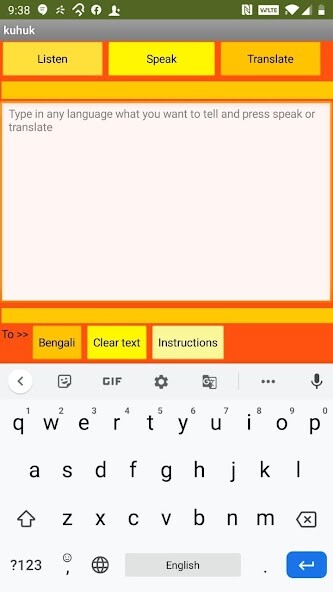
Run this app named Kuhuk - Multilingual Translator and Speaker using MyAndroid.
You can do it using our Android online emulator.
This app (Kuhuk) is for helping communication between persons from different linguistic background.
The app helps in translating the text between two different languages.
Most of the languages are covered.
If any more language is require, the same can be asked, we can check the feasibility.
Word Kuhuk is for sounds birds create for communicating.
The following are instructions for use.
1.You can write text in any language that your keyboard allows or can copy+paste the text from source.
Press Speak to trigger the reading of text by mobile.
2.Listen button is for listening the text and writing the text in English.
It will be displayed above the text box.
Please speak slowly and only few words at a time (upto 10) for voice recogniser to recognise and convert to text.
Long click is needed to activate.
The google voice recognizer is enabled for limited time and it also goes off when no voice is heard.
You can click the button again to capture.
3.Language button is for choosing the language for which translation is required.
All popular languages are listed.
You can choose the one that is required.
Your selection is stored for the next session.
4.Translate button is for translating the text written in the text box.
If there is no text in text box, it translate the listened text.
It translates based on the available dictionary and writes the text in the chosen language below the text box.
The words for which equivalent is not available in the dictionary, it keeps the English word.
The translation is more for improving communication between the persons and not for commercial legal purposes.
The translation many times may not be correct.
5.Clear Text button clears the text in the text box and the listened and translated labels.
6.The tool is good for differently abled persons who have speech and listening challenges.
They can type and click speak.
Also, they can click listen to get the voice converted to text.
-------------------
7.Press Clear Text button, once you have completed reading
The app helps in translating the text between two different languages.
Most of the languages are covered.
If any more language is require, the same can be asked, we can check the feasibility.
Word Kuhuk is for sounds birds create for communicating.
The following are instructions for use.
1.You can write text in any language that your keyboard allows or can copy+paste the text from source.
Press Speak to trigger the reading of text by mobile.
2.Listen button is for listening the text and writing the text in English.
It will be displayed above the text box.
Please speak slowly and only few words at a time (upto 10) for voice recogniser to recognise and convert to text.
Long click is needed to activate.
The google voice recognizer is enabled for limited time and it also goes off when no voice is heard.
You can click the button again to capture.
3.Language button is for choosing the language for which translation is required.
All popular languages are listed.
You can choose the one that is required.
Your selection is stored for the next session.
4.Translate button is for translating the text written in the text box.
If there is no text in text box, it translate the listened text.
It translates based on the available dictionary and writes the text in the chosen language below the text box.
The words for which equivalent is not available in the dictionary, it keeps the English word.
The translation is more for improving communication between the persons and not for commercial legal purposes.
The translation many times may not be correct.
5.Clear Text button clears the text in the text box and the listened and translated labels.
6.The tool is good for differently abled persons who have speech and listening challenges.
They can type and click speak.
Also, they can click listen to get the voice converted to text.
-------------------
7.Press Clear Text button, once you have completed reading
MyAndroid is not a downloader online for Kuhuk - Multilingual Translator and Speaker. It only allows to test online Kuhuk - Multilingual Translator and Speaker with apkid appinventor.ai.sanjeev.guptamail.chahak. MyAndroid provides the official Google Play Store to run Kuhuk - Multilingual Translator and Speaker online.
©2025. MyAndroid. All Rights Reserved.
By OffiDocs Group OU – Registry code: 1609791 -VAT number: EE102345621.