We provide Microplate Pathway online (apkid: appinventor.ai.rcborra.elisacontroller) in order to run this application in our online Android emulator.
Description:
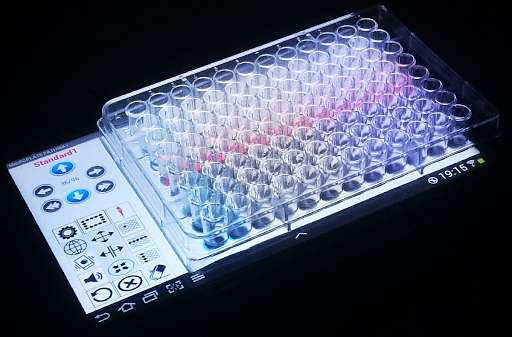
Run this app named Microplate Pathway using MyAndroid.
You can do it using our Android online emulator.
MPathway shows the exact location of the well where the sample should be deposited.
For this, based on an information sheet from csv file loaded, the program calls the name of the specimen and glows red in the place where it should be deposited.
For this to be possible, a microtitre plate must be glued onto the surface of the device, using a double-sided tape.
The MPathway present various functions to control pipetting task:
1) Allows you to configure the layout of the microplate by the screen or from a .csv file loaded -> sample name, location and type.
2) Allows you to delete unused wells and define four categories of wells (ex .: standards, blanks, test samples and controls).
3) Allows to set the position of the wells in relation to the tablet's screen -> position of wells, size and distance between the wells.
4) Allows to set the language that will be used by the device to notify you of the next sample to be deposited.
5) Allows the agitation of the sample through the device vibration.
6) Allows to control the pipetting with multichannel pipettes of 8 or 12 vias.
7) Shows the total time spent in the pipetting process.
For this, based on an information sheet from csv file loaded, the program calls the name of the specimen and glows red in the place where it should be deposited.
For this to be possible, a microtitre plate must be glued onto the surface of the device, using a double-sided tape.
The MPathway present various functions to control pipetting task:
1) Allows you to configure the layout of the microplate by the screen or from a .csv file loaded -> sample name, location and type.
2) Allows you to delete unused wells and define four categories of wells (ex .: standards, blanks, test samples and controls).
3) Allows to set the position of the wells in relation to the tablet's screen -> position of wells, size and distance between the wells.
4) Allows to set the language that will be used by the device to notify you of the next sample to be deposited.
5) Allows the agitation of the sample through the device vibration.
6) Allows to control the pipetting with multichannel pipettes of 8 or 12 vias.
7) Shows the total time spent in the pipetting process.
MyAndroid is not a downloader online for Microplate Pathway. It only allows to test online Microplate Pathway with apkid appinventor.ai.rcborra.elisacontroller. MyAndroid provides the official Google Play Store to run Microplate Pathway online.
©2025. MyAndroid. All Rights Reserved.
By OffiDocs Group OU – Registry code: 1609791 -VAT number: EE102345621.