We provide VolTime online (apkid: appinventor.ai.bchowdhary.voltime) in order to run this application in our online Android emulator.
Description:
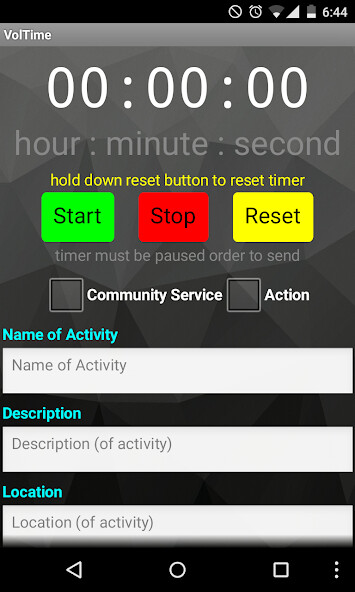
Run this app named VolTime using MyAndroid.
You can do it using our Android online emulator.
VolTime has many helpful features which make tracking your volunteer hours easy!
The start button allows you to start a timer for a volunteering activity.
The timer can be paused (stop button acts as pause) and reset (by holding down the reset button).
This timer continues to function when the app is minimized or the screen is turned off.
Fill out as much or as little information as you need to.
You can specify whether you are doing community service or action hours, the name of the activity, location, name of sponsors, their phone numbers, and their email addresses.
After filling out as many or as few fields as you want, simply press the send button.
*Note: timer must be stopped before clicking the send button
VolTime allows you to choose a previously installed email app on your phone.
All of the entered information will be transferred into the body of the email, along with the date and time.
Simply specify recipient(s), add a subject, and click send!
The start button allows you to start a timer for a volunteering activity.
The timer can be paused (stop button acts as pause) and reset (by holding down the reset button).
This timer continues to function when the app is minimized or the screen is turned off.
Fill out as much or as little information as you need to.
You can specify whether you are doing community service or action hours, the name of the activity, location, name of sponsors, their phone numbers, and their email addresses.
After filling out as many or as few fields as you want, simply press the send button.
*Note: timer must be stopped before clicking the send button
VolTime allows you to choose a previously installed email app on your phone.
All of the entered information will be transferred into the body of the email, along with the date and time.
Simply specify recipient(s), add a subject, and click send!
MyAndroid is not a downloader online for VolTime. It only allows to test online VolTime with apkid appinventor.ai.bchowdhary.voltime. MyAndroid provides the official Google Play Store to run VolTime online.
©2025. MyAndroid. All Rights Reserved.
By OffiDocs Group OU – Registry code: 1609791 -VAT number: EE102345621.
