We provide COMUNICACIÓN VISUAL online (apkid: appinventor.ai.angelcoatl84.comunicacion) in order to run this application in our online Android emulator.
Description:
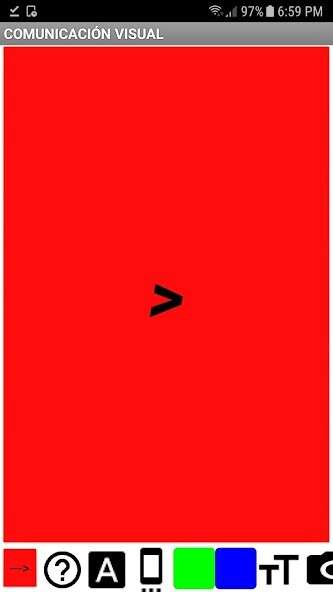
Run this app named COMUNICACIÃN VISUAL using MyAndroid.
You can do it using our Android online emulator.
This simple App is to communicate VISUALLY, quickly and easily and develop creativity:
Using background images and entering text with: the keyboard, Microphone, Clipboard, and in various colors or entering Emoticons, etc.
of the size that the user desires INTERMITTENTLY.
To stop the screen flashing, tap it
Tt (text size) sizes the text from 1 for MICROTEXT .
MICROTEXT Text not perceptible to the naked eye, only with Zoom
example: In the description of the App.
in screenshots, in the photo of the car with a display that says "GOOD DAY" (in the center)
"GOOD DAY" A greeting that I use daily to improve attitude in city traffic.
With screenshots from GALLERY you can make prints at home, printing centers in 4 x 6 size (postcard) and place them on DISPLAY (examples: logos, advertisements) or cell phone with the screenshots taken.
FLASHING color codes (Users set their code) for football games, night camping, motorcyclists, cyclists, runners, traffic, cars, etc.
using a single device or several for a dialogue
To stop the flashing, TOUCH THE SCREEN
In places where there is a lot of noise (factories, noisy events, engines, etc.)
Where there are NO communication services (Wifi, telephone and communication services, etc.)
Where silence is mandatory (concerts, etc.)
Where discretion is required (meetings, meetings, etc.)
SUGGESTED USES.
A Screenshot Album SLIDESHOW display of screenshots generated with the App on a Tablet and can be presented on a TV screen using: CHROME CAST, a microUSB to HDMI adapter cable for connect the device to the screen, MIRROR Apps to transmit directly from the device to the screen, a USB memory, etc.
Dictate through the microphone Notes, various lists, messages, etc.
and save them using the screenshot.
Place NOTICES, messages for example in the CAR.
"GOOD DAY" A greeting that I use daily to improve attitude in city traffic.
"I'm parking momentarily, excuse me."
Between speakers of different languages, they can communicate using the UNIVERSAL SIGN language (Emoticons)
For DISABLED:
VISUALS.
You can quickly increase the size of the text (for dialing phone numbers, etc.).
OF SPEECH AND/OR HEARING.
They can dialogue by entering the text.
DISABLED - NOT DISABLED.
NOT DISABLED - DISABLED by entering text in its different modalities.
FUN.
Establish a witty, funny dialogue using Emoticons
PHOTOGRAPHY .
A complement to Selfies is to include descriptive text, jokes or emoticons from a cell phone with the App.
Likewise in the photos, their description, title or comment.
Emergency lamp.
SIDEBOARDS ADVERTISEMENTS of offers, flashing to attract attention; REUSING (ECOLOGY) a discontinued or obsolete device.
LOCATE PEOPLE Initially.
(tourists) in busy places: Metro, Airport, terminals, etc.
through text, color and flashing.
Preschool education associating graphics with sound and text, etc.
Using a T A B L E T you can expand the possibilities and uses
AND MANY MORE THAT THE USER CAN CREATE OR SUGGEST FOR INCORPORATION IN THE APP.
Future updates: Color palette, LED display with text with Bluetooth and libraries on the display.
Using background images and entering text with: the keyboard, Microphone, Clipboard, and in various colors or entering Emoticons, etc.
of the size that the user desires INTERMITTENTLY.
To stop the screen flashing, tap it
Tt (text size) sizes the text from 1 for MICROTEXT .
MICROTEXT Text not perceptible to the naked eye, only with Zoom
example: In the description of the App.
in screenshots, in the photo of the car with a display that says "GOOD DAY" (in the center)
"GOOD DAY" A greeting that I use daily to improve attitude in city traffic.
With screenshots from GALLERY you can make prints at home, printing centers in 4 x 6 size (postcard) and place them on DISPLAY (examples: logos, advertisements) or cell phone with the screenshots taken.
FLASHING color codes (Users set their code) for football games, night camping, motorcyclists, cyclists, runners, traffic, cars, etc.
using a single device or several for a dialogue
To stop the flashing, TOUCH THE SCREEN
In places where there is a lot of noise (factories, noisy events, engines, etc.)
Where there are NO communication services (Wifi, telephone and communication services, etc.)
Where silence is mandatory (concerts, etc.)
Where discretion is required (meetings, meetings, etc.)
SUGGESTED USES.
A Screenshot Album SLIDESHOW display of screenshots generated with the App on a Tablet and can be presented on a TV screen using: CHROME CAST, a microUSB to HDMI adapter cable for connect the device to the screen, MIRROR Apps to transmit directly from the device to the screen, a USB memory, etc.
Dictate through the microphone Notes, various lists, messages, etc.
and save them using the screenshot.
Place NOTICES, messages for example in the CAR.
"GOOD DAY" A greeting that I use daily to improve attitude in city traffic.
"I'm parking momentarily, excuse me."
Between speakers of different languages, they can communicate using the UNIVERSAL SIGN language (Emoticons)
For DISABLED:
VISUALS.
You can quickly increase the size of the text (for dialing phone numbers, etc.).
OF SPEECH AND/OR HEARING.
They can dialogue by entering the text.
DISABLED - NOT DISABLED.
NOT DISABLED - DISABLED by entering text in its different modalities.
FUN.
Establish a witty, funny dialogue using Emoticons
PHOTOGRAPHY .
A complement to Selfies is to include descriptive text, jokes or emoticons from a cell phone with the App.
Likewise in the photos, their description, title or comment.
Emergency lamp.
SIDEBOARDS ADVERTISEMENTS of offers, flashing to attract attention; REUSING (ECOLOGY) a discontinued or obsolete device.
LOCATE PEOPLE Initially.
(tourists) in busy places: Metro, Airport, terminals, etc.
through text, color and flashing.
Preschool education associating graphics with sound and text, etc.
Using a T A B L E T you can expand the possibilities and uses
AND MANY MORE THAT THE USER CAN CREATE OR SUGGEST FOR INCORPORATION IN THE APP.
Future updates: Color palette, LED display with text with Bluetooth and libraries on the display.
MyAndroid is not a downloader online for COMUNICACIÓN VISUAL. It only allows to test online COMUNICACIÓN VISUAL with apkid appinventor.ai.angelcoatl84.comunicacion. MyAndroid provides the official Google Play Store to run COMUNICACIÓN VISUAL online.
©2025. MyAndroid. All Rights Reserved.
By OffiDocs Group OU – Registry code: 1609791 -VAT number: EE102345621.
