We provide White and Green Keyboard online (apkid: white.and.green.keyboard) in order to run this application in our online Android emulator.
Description:
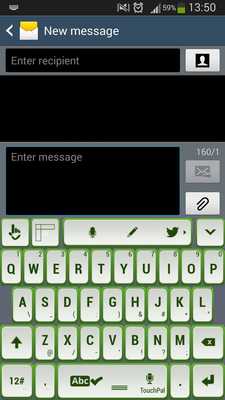
Download this app named White and Green Keyboard.
How do I apply?1.
Download White and Green Keyboard
2.
Open
3.
Click Apply theme
4.
Select White and Green Keyboard by clicking Enable
5.
Enjoy!
Try a fresh, new look for all your gadgets by customizing them with the awesome White and Green theme.
The mix of pure white and natural green will refresh your mind and senses.
Choose this beautiful and so easy to use keyboard theme and you will not regret it.
Start your day feeling full of energy and ready for any challenge.
Feel inspired and use your creativity every day.
Get right now the lovely White and Green , you will love it.
Updates:
Fixed apply button
Free download Android White and Green Keyboard from MyAndroid.net
MyAndroid is not a downloader online for White and Green Keyboard. It only allows to test online White and Green Keyboard with apkid white.and.green.keyboard. MyAndroid provides the official Google Play Store to run White and Green Keyboard online.
©2025. MyAndroid. All Rights Reserved.
By OffiDocs Group OU – Registry code: 1609791 -VAT number: EE102345621.
