We provide Walk and Text English Typing Keybaord online (apkid: walk.and.text.english.typing.keybaord) in order to run this application in our online Android emulator.
Description:
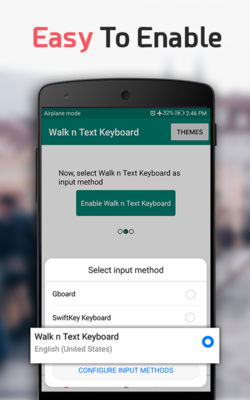
Download this app named Walk and Text English Typing Keybaord.
Walk and text come up with the amazing feature of the camera to capture and see whatâs happening around while walking and texting.It is the best English typing keyboard app which will allow you to watch through your camera while typing your messages.
Walk and text have 3 features to use the camera for your safety while walking and texting.
1 - Transparent keyboard with camera
Walk and text will allow you to look at the way while texting with its transparent English keyboard which has a camera preview on the back so it is more useful than other English keyboard apps.
This feature of keyboard App will ensure your safety on roads and streets while walking and texting.
You can use this feature of keyboard app by default.
2- Rectangular camera on the keyboard
Keyboard App has the second camera for you on the top of your keyboard while texting so it is easy for you to have a clearer view of all around with your phoneâs camera while walking.
Rectangular camera feature of this english keyboard is on the option which can be a switch of from the settings.
How to enable and disable the rectangular camera in walk and text app:
You can enable and disable rectangular camera option of keypad app by using the following method:
- Launch walk and text â keypad app
- Enable this English keyboard app and select as the default English typing keyboard
- Enable show camera button from the bottom
- Now tap on rectangular camera option
- The rectangular camera is enabled now you can disable it also from settings
3- Square camera window
Walk and text app has its 3rd camera feature of square camera window which can be disabled also.
Now, look at your way more clearly with square camera option.
The square camera is moveable and can be placed anywhere on the screen while typing.
How to enable square camera window
You can enable square camera of this keypad app by following way:
- After launching, keypad app enable it and set as default English keyboard
- Click on show camera button and enable it
- Now click on square camera option below
- Now you can place the square camera anywhere on the screen
Features of walk and text keypad app:
Walk and text app has following amazing features:
Sleek design: Walk and the text has an elegant design with an amazing feel of texting while walking.
Rectangular and square camera options: it has two amazing options of the square camera and rectangular camera.
You can choose them on choice and can switch them off.
Transparent keyboard: This best keypad app has a transparent English typing keyboard with camera view so now it is easy to see whatâs happening around while walking and typing.
Multiple themes: It has many choices of themes to select from and you can apply them with a tap of a button.
Regular keyboard: Walk and text app has all the features of a regular English typing keyboard if you are at home and still want to use it.
You can use it with all its features as a regular keypad app.
Time-saving app: Walk and text is a time-saving keypad app which can enable you to keep texting while walking in a public place.
It will save your time and you donât have to be stationed to reply to your incoming messages.
Easy to use: Walk and text are easy to use keypad app and can be enabled and used more easily.
Free app: walk and text are free to use the app with all its features.
Less size: it is low in size and requires only few MBâs to be installed.
Walk and text app is most useful and convenient for the peoples of everywhere.
It has multiple features with a sleek look for better texting while walking.
Try this app on your App smartphone and please donât forget to leave your feedback so that we can improve it further.
Updates:
- Walk and text- English typing keyboard
- Transparent keyboard with camera view
Free download Android Walk and Text English Typing Keybaord from MyAndroid.net
MyAndroid is not a downloader online for Walk and Text English Typing Keybaord. It only allows to test online Walk and Text English Typing Keybaord with apkid walk.and.text.english.typing.keybaord. MyAndroid provides the official Google Play Store to run Walk and Text English Typing Keybaord online.
©2025. MyAndroid. All Rights Reserved.
By OffiDocs Group OU – Registry code: 1609791 -VAT number: EE102345621.
