We provide Voice Settings online (apkid: voice.settings) in order to run this application in our online Android emulator.
Description:
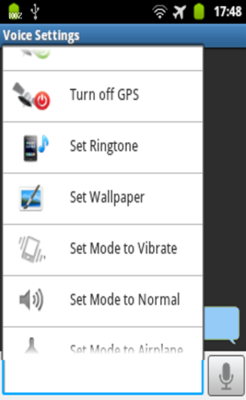
Download this app named Voice Settings.
Just use your voice to quickly enable or disable different settings on Android phoneYou can use voice command to :
â· Wi-Fi
-Wi-Fi can be turned on or off .
-Running the Wi-Fi Settings Manager
â· Bluetooth
-Bluetooth can be turned on or off.
-Running the Bluetooth Settings Manager
â· GPS
-GPS can be turned on or off.
-Running the Bluetooth Settings Manager
â· Change Phone Mode
Switch Between Airplane mode,Vibrate mode, Silent mode.
â· Ringer(ringtones)
-Ringtone can be turned on or off.
(sound or silent)
-Change Phone Ringtone
â· Screen brightness
Change Brightness Level
.â· Language
Can be easily changed in a variety of languagesââ.
â· Backgrounds
You can change the Background Wallpaper
â· SD CARD info
-Shows the SD CARD Information (total size,remaining space).
-Running the SD CARD Settings Manager
â· Application Management
Running the Android App Manager
â·Volume control
-You can control sound volume of your phone
â·Data control
Running the Data Services Manager
Note: Voice Settings is only available in US English for now.
Updates:
Â
Â
Free download Android Voice Settings from MyAndroid.net
MyAndroid is not a downloader online for Voice Settings. It only allows to test online Voice Settings with apkid voice.settings. MyAndroid provides the official Google Play Store to run Voice Settings online.
©2025. MyAndroid. All Rights Reserved.
By OffiDocs Group OU – Registry code: 1609791 -VAT number: EE102345621.