We provide Syncplicity online (apkid: syncplicity) in order to run this application in our online Android emulator.
Description:
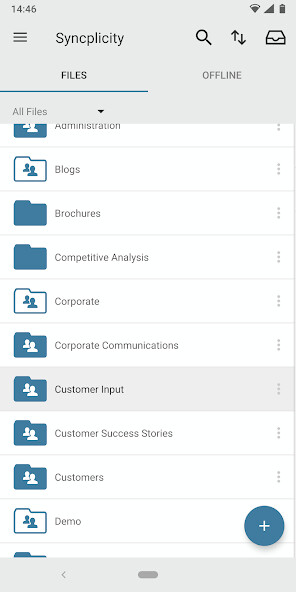
Download this app named Syncplicity.
Syncplicity is an easy-to-use, enterprise-grade file sync and share solution that gives you access to all your files on all your devices, online or offline, with no hassles.By combining our highly secure solution with a rich mobile, web and desktop experience, you get to collaborate inside and outside your organization easily.
All while giving IT professionals the security, manageability, and control they need.
⢠Access all your files in any of your folders on any device with no extra steps
⢠Securely share files and folders, inside and outside the organization
⢠Sync file changes across all devices in real time so documents are always protected and available on across all platforms and devices
⢠Access your SharePoint sites from your mobile device
Immersive User Experience
⢠Enjoy a beautiful, 100% native user interface optimized for your device
⢠New âsheet-basedâ navigation makes finding and accessing files easy
⢠Manage files and folders: create, delete, copy, and restore anything, anywhere
⢠Mark folders and files as âfavoritesâ to gain automatic offline access via the industryâs only mobile âpushâ synchronization
⢠Upload multiple photos, videos, documents, or any other files directly from your device to any Syncplicity folder
⢠Quickly access key features through contextual menus on files and folders
Easy and Secure Sharing and Collaboration
⢠Share files with shared links (All Editions) or with optional password protection and restricted recipients using secure shared links (Business and Enterprise Editions only)
⢠Track shared file download activity (All Editions) including location-based information (Business and Enterprise Editions only)
⢠Follow files, folders, and links to stay informed when content changes with our newly designed Activity Feed
⢠No file size limits
Mobile Access to Microsoft Office Documents and PDFs
⢠Securely open Microsoft Office documents (Word, Excel, and PowerPoint) and PDF files right inside the Syncplicity app (All Editions)
⢠Edit Microsoft Office documents (Word, Excel, and PowerPoint) and annotate PDF files right inside the Syncplicity app (Business and Enterprise Editions only)
⢠Deliver Microsoft PowerPoint presentations with transitions and animations directly from your mobile device (All Editions)
Increased Productivity with Syncplicity Insightsâ¢
⢠Get prompted to send uploaded documents and pictures to meeting attendees without having to create a separate email
⢠Get notified on the most active folders in your account
⢠Get notified when a user has not downloaded a shared link
Your files are safe with the industryâs most robust enterprise-grade security and controls:
⢠Syncplicity encrypts files in transit and on devices with AES-256 encryption
⢠Users or IT can wipe user account and folder content when a device is lost, stolen or an employee leaves an organization without requiring a mobile device management solution
⢠Set optional passcode for protection and configure the mobile device to optimize data plan, battery life and prevent open into third party apps
⢠Set policies for mobile account access and folder/file sharing for users and groups (Business and Enterprise Editions)
Get started with a free 10 GB Personal Edition account or try our Business or Enterprise Editions for 30 days for FREE.
Updates:
⢠New user experience when File or Folder action is selected⢠Improved performance when large documents are viewed or edited in Syncplicity
⢠Security improvements and bug fixes
Feel free to send us comments or questions troughs our in-app Feedback functionality in Settings.
Free download Android Syncplicity from MyAndroid.net
MyAndroid is not a downloader online for Syncplicity. It only allows to test online Syncplicity with apkid syncplicity. MyAndroid provides the official Google Play Store to run Syncplicity online.
©2025. MyAndroid. All Rights Reserved.
By OffiDocs Group OU – Registry code: 1609791 -VAT number: EE102345621.
