We provide Sun Glasses Photo Editor online (apkid: sun.glasses.photo.editor) in order to run this application in our online Android emulator.
Description:
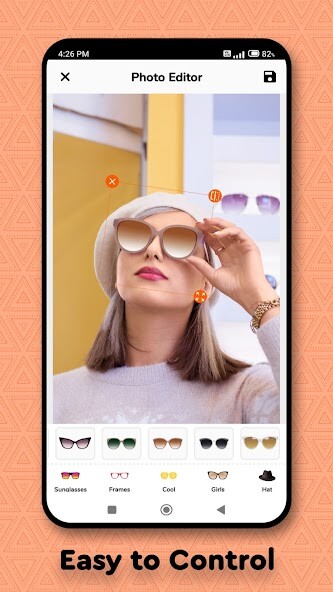
Download this app named Sun Glasses Photo Editor.
Sunglasses Photo EditorSunglasses Photo Editor is a collections of various type of Man and woman Sunglasses with all the categories of HD Sunglasses styles.After set Sunglasses style in your face you can having facility of editing your photo with Sunglasses.
Sunglasses Photo Editing contains various Sunglasses style, various funny stickers, add text, emoji etc to make amazing photo of your Sunglasses styles.
Sunglasses style changer is a collection of amazing Sunglasses styles for man and amazing & cool Sunglasses style effects for man which will perfectly fit to your photo.
Change your Sunglasses style in few seconds by using our Sunglasses style changer application.
Sunglasses plays a very important role in a man's and woman's life.
Use our Sunglasses style changer make up app and a very smart and handsome look to your pic.
How To Use?
>> Just select your photo from gallery and camera option.
>> Make crop of image as per your choice.
>> Select Sunglasses style as per your choice and make suitable for you.
>> Add text on photo.
>> Add Sticker on photo.
>> Apply Filter Effects on your photos.
>> Add Tag on your photo.
Features.
>> Select photo from gallery and camera.
>> Crop image as per your choice.
>> Select suitable Sunglasses style from wide range of Sunglasses style photos.
>> Save to gallery.
>> View photo in application.
>> Share your created photo with friends via social media.
Updates:
Â
Â
Free download Android Sun Glasses Photo Editor from MyAndroid.net
MyAndroid is not a downloader online for Sun Glasses Photo Editor. It only allows to test online Sun Glasses Photo Editor with apkid sun.glasses.photo.editor. MyAndroid provides the official Google Play Store to run Sun Glasses Photo Editor online.
©2025. MyAndroid. All Rights Reserved.
By OffiDocs Group OU – Registry code: 1609791 -VAT number: EE102345621.