We provide Soundbounce online (apkid: soundbounce) in order to run this application in our online Android emulator.
Description:
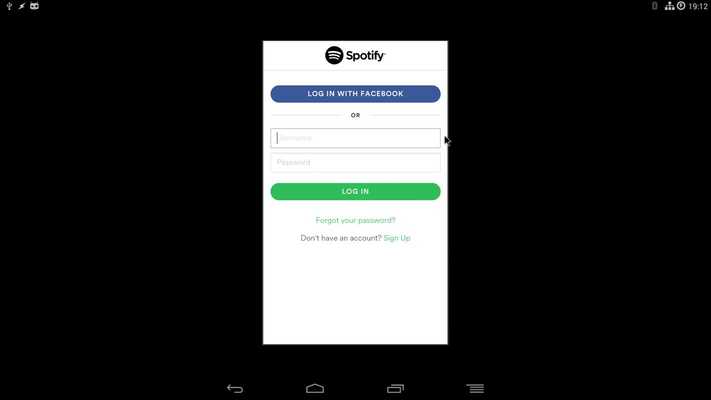
Download this app named Soundbounce.
A collaborative, synchronised Spotify player.Discover and share the music you love.
Spotify Premium account required.
Windows and Mac clients are also available, see http: //soundbounce.org
ISSUES: As this is an Alpha release, there are several unresolved issues:
The user interface has not yet been optimised for for use on phones; it is likely to be very annoying on any small screen until we redesign it.
Logging in will only work if you have logged into the desktop app at least once.
Music will only play when the app is in the foreground at the moment.
Pressing the back key exits the app, regardless of what screen you are on.
SYNCHRONISED LISTENING
Join themed rooms to listen to your kind of music streaming 24 hours a day, 7 days a week.
Can't find a room to your taste? Simply create your own, add your tracks and share them with the world.
COLLABORATION
Discuss the music whilst you're listening with realtime chat.
Cast your vote on tracks you'd like to hear next, or drag and drop music from Spotify into the room to share with the other listeners.
CUSTOMISATION
Soundbounce is an open source project, with source code available on Github.
The user interface is built using standard web technologies, so if you're happy to get your hands dirty, you can customise your player & listening rooms with Javascript or CSS.
Theme sharing coming soon!
Updates:
Free download Android Soundbounce from MyAndroid.net
MyAndroid is not a downloader online for Soundbounce. It only allows to test online Soundbounce with apkid soundbounce. MyAndroid provides the official Google Play Store to run Soundbounce online.
©2025. MyAndroid. All Rights Reserved.
By OffiDocs Group OU – Registry code: 1609791 -VAT number: EE102345621.
