We provide Sound Toggle Widget online (apkid: sound.toggle.widget) in order to run this application in our online Android emulator.
Description:
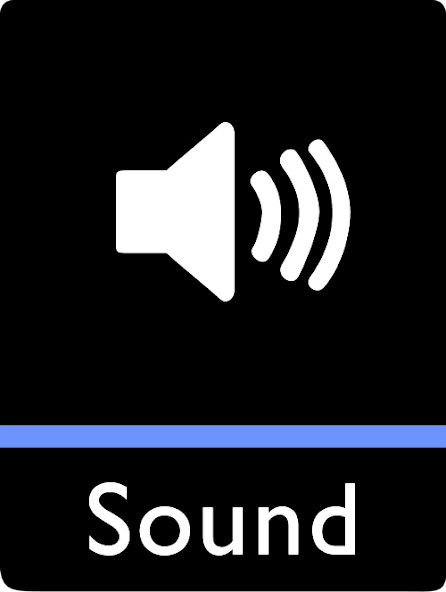
Download this app named Sound Toggle Widget.
Since 5.1 there is no native Widget anymore to switch between the sound profiles, therefore I programmed my own.I hope it's useful to others as well.
The widget needs permission for the vibration.
The reason for the is the vibration feedback when you switch to vibration.
The widget is able to bypass the new priority-mode.
To enable that you have to go to Settings --> Sounds and Notification --> Notification Access and activate the App "Sound Profile Widget"
Updates:
- Added Mute (total mute --> bypasses Priority Mode)- Short vibration feedback when widget changes to vibrate
New permission: Access to vibration (needed for vibration-feedback)
To activate the total mute, go to Settings --> Sounds and Notifications --> Notification access and activate the App "Sound Profile Widget"
Free download Android Sound Toggle Widget from MyAndroid.net
MyAndroid is not a downloader online for Sound Toggle Widget. It only allows to test online Sound Toggle Widget with apkid sound.toggle.widget. MyAndroid provides the official Google Play Store to run Sound Toggle Widget online.
©2025. MyAndroid. All Rights Reserved.
By OffiDocs Group OU – Registry code: 1609791 -VAT number: EE102345621.
