We provide Smartwatch Text Clock online (apkid: smartwatch.text.clock) in order to run this application in our online Android emulator.
Description:
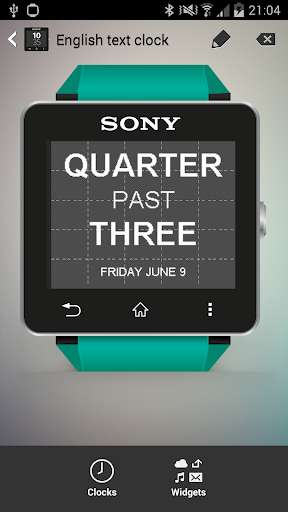
Download this app named Smartwatch Text Clock.
Installation procedure:- Pair your Smartwatch 2 with your mobile (bluetooth)
- Install this app on your mobile.
- Open the Sony Smart Connect app.
- Select Smartwatch 2
- Select Smartwatch 2 - Edit Settings
- Select Watch Faces
- Create a new watch face (+ button in upper toolbar)
- Select Clocks
- Add the English Text Clock or Dutch Text Clock
- Click on the Back button
- Select Widgets
- Add the English Text Date or Dutch Text Date or any other widget
- The new watch face should now be visible on your Smartwatch 2
Supported languages: English and Dutch
Updates:
Free download Android Smartwatch Text Clock from MyAndroid.net
MyAndroid is not a downloader online for Smartwatch Text Clock. It only allows to test online Smartwatch Text Clock with apkid smartwatch.text.clock. MyAndroid provides the official Google Play Store to run Smartwatch Text Clock online.
©2024. MyAndroid. All Rights Reserved.
By OffiDocs Group OU – Registry code: 1609791 -VAT number: EE102345621.