We provide Smartcard Password Vault (SPV) online (apkid: smartcard.password.vault.spv) in order to run this application in our online Android emulator.
Description:
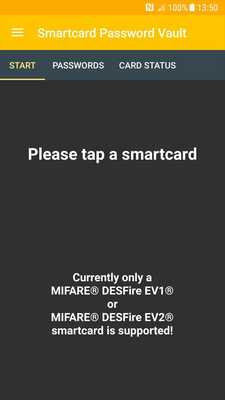
Download this app named Smartcard Password Vault (SPV).
Smartcard Password Vault (SPV) is an app which manages passwords on a smartcard.The passwords are saved in encrypted files on the smartcard and not on the phoneâs memory! SPV read the smartcard and shows a list of all passwords entries.
To read or write a password entry, tap the card to the phone and click the entry.
The password is read, encrypted and shown.
After removing the card from the NFC reader, no sensitive information is left on the phone.
The MIFARE® DESFire EV1® or DESFire EV2® smartcard is used for securely save all sensitive information.
You need this type of smartcard to use SPV!
Updates:
Minor changes in dialog text, add new translation German and Chinese (Taiwan)Â
Â
Free download Android Smartcard Password Vault (SPV) from MyAndroid.net
MyAndroid is not a downloader online for Smartcard Password Vault (SPV). It only allows to test online Smartcard Password Vault (SPV) with apkid smartcard.password.vault.spv. MyAndroid provides the official Google Play Store to run Smartcard Password Vault (SPV) online.
©2025. MyAndroid. All Rights Reserved.
By OffiDocs Group OU – Registry code: 1609791 -VAT number: EE102345621.