We provide Slice Navbar RRO/Layers Theme online (apkid: slice.navbar.rro.layers.theme) in order to run this application in our online Android emulator.
Description:
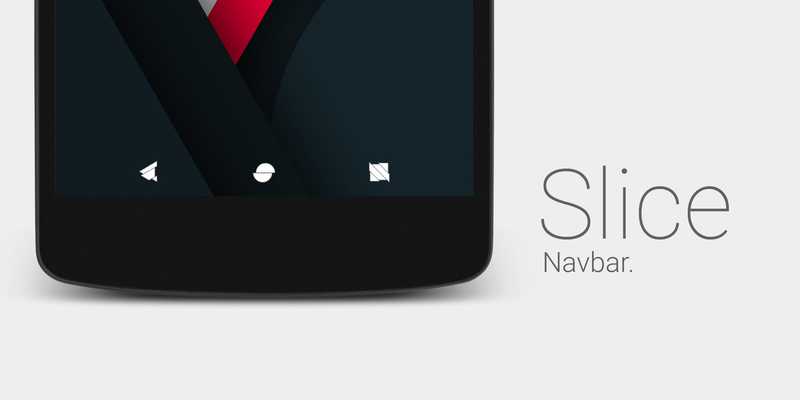
Download this app named Slice Navbar RRO/Layers Theme.
Slice Navbar is a RRO/Layers Theme compatible for the ROMs with layers 2 support (eg.SimpleAOSP,
Purity, SlimLP, Chroma, Terminus, Cataclysm).
*This is not a CM Theme*
This theme works perfectly on Android 5.0.2 as well as 5.1.
WHAT'S THEMED:
- Basic 3 navbar buttons
INSTALLATION:
1.
Open app
2.
Press the button "Slice It!" - application will copy a zip file into your SD Card / Internal memory
3.
Open Layers Manager
4.
Move to /sdcard/Overlays/
5.
Select zip file - slice.zip
6.
Install the layer
7.
Reboot your device
8.
Enjoy!
Like my work?
Follow me to be up-to-date of my work - https: //plus.google.com/u/0/+TanayKothariTK
Join the community to report bugs and be up-to-date for the theme - https: //plus.google.com/u/0/communities/103585935184656770980
Updates:
Free download Android Slice Navbar RRO/Layers Theme from MyAndroid.net
MyAndroid is not a downloader online for Slice Navbar RRO/Layers Theme. It only allows to test online Slice Navbar RRO/Layers Theme with apkid slice.navbar.rro.layers.theme. MyAndroid provides the official Google Play Store to run Slice Navbar RRO/Layers Theme online.
©2025. MyAndroid. All Rights Reserved.
By OffiDocs Group OU – Registry code: 1609791 -VAT number: EE102345621.
