We provide Shortcut Keys online (apkid: shortcut.keys) in order to run this application in our online Android emulator.
Description:
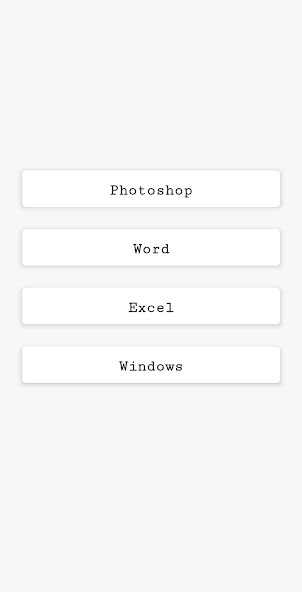
Run this app named Shortcut Keys using MyAndroid.
You can do it using our Android online emulator.
Simple user interface with Hindi English app language make it more simpler to do use.
This app helps a lot to learn and makes you more efficient to do your job with handy keyboard shortcuts.
Shortcut keys app available in Hindi And English languages.
We cover most of Windows and Mac software that you will find its shortcuts inside our app:
General Shortcut keys Windows Windows File Explorer Windows run cmd Windows DOS cmd Mac Mac Finder Ms Paint MS 3D Paint Notepad Notepad++ Ms Word Ms Excel Ms PowerPoint Ms Outlook Ms Access Internet Explorer Google Chrome(Windows/Mac) Mozilla Firefox(Windows/Mac) Corel Draw Adobe Photoshop(Windows/Mac) Adobe Flash Adobe Page maker Ms-Dos Tally
This app helps a lot to learn and makes you more efficient to do your job with handy keyboard shortcuts.
Shortcut keys app available in Hindi And English languages.
We cover most of Windows and Mac software that you will find its shortcuts inside our app:
General Shortcut keys Windows Windows File Explorer Windows run cmd Windows DOS cmd Mac Mac Finder Ms Paint MS 3D Paint Notepad Notepad++ Ms Word Ms Excel Ms PowerPoint Ms Outlook Ms Access Internet Explorer Google Chrome(Windows/Mac) Mozilla Firefox(Windows/Mac) Corel Draw Adobe Photoshop(Windows/Mac) Adobe Flash Adobe Page maker Ms-Dos Tally
MyAndroid is not a downloader online for Shortcut Keys. It only allows to test online Shortcut Keys with apkid shortcut.keys. MyAndroid provides the official Google Play Store to run Shortcut Keys online.
©2025. MyAndroid. All Rights Reserved.
By OffiDocs Group OU – Registry code: 1609791 -VAT number: EE102345621.